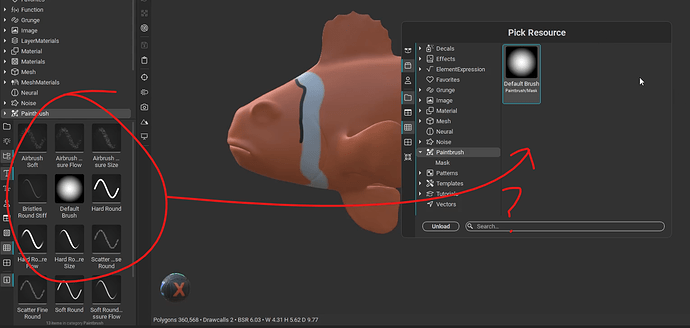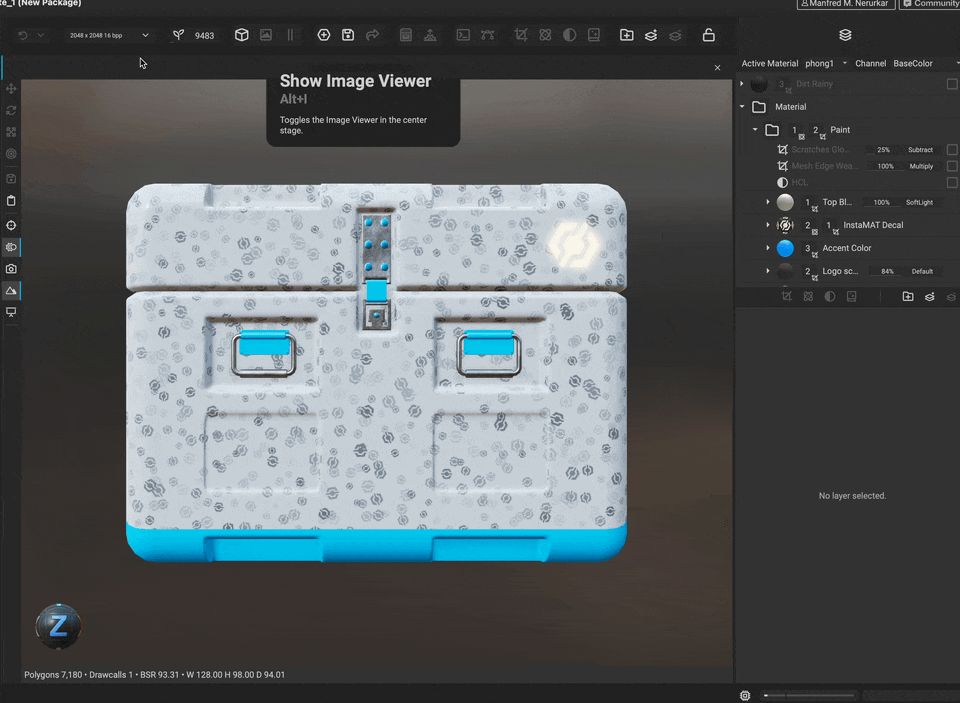First off, congrats on the release and for what appears to be a very impressive app! After playing around with InstaMAT for a bit I have a few questions:
- How can I import custom environment maps?
- Is there a way to rename the default channels like Base Color?
- Is there a 2D/UV view?
- How can I use the brush presets? For example, I’ve got a mask here that I want to paint on and none of the other brushes are listed when I go to select a different one.
Thanks!
Welcome to the community @BrianHanke ! Glad you like InstaMAT!
-
Unfortunately we found some breaking issues with custom environment maps, so we have not been able to include it in the latest build. We’re ironing these out right now and I think we’ll have them available in the upcoming build.
-
You cannot rename the base channels, but you can create your own channels. If you want to rename the default channel at export time, you can easily do so by creating your own Export Template and assigning BaseColor to an entry in your template.
-
Yes. You can enable it via the main toolbar. It’s pretty nice because you can view many different compositions at once and see the effects of a layer pretty detailed. It’s worth mentioning that we do not include 2D editing here for e.g. uv position and painting. Our priority is scalable content, and changes in 2D often don’t scale to other meshes. Here’s a GIF that shows how to enable 2D view:
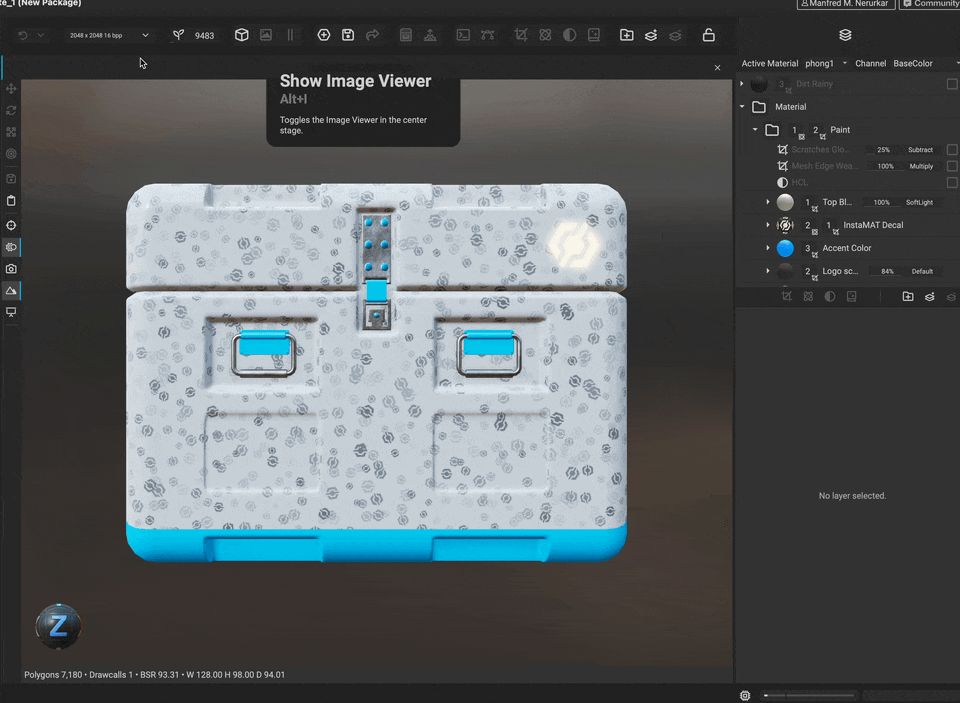
-
That’s a good question. I believe the popup you see is to pick a different graph or image that is used as brush mask/alpha. The templates you see represent both the settings of your brush and the mask so you don’t pick them there as the picker is just for the mask. To enable a template brush, simply double-click it in the library! With that being said, I think it would be nice to have a browser there as well.
Thanks for the quick reply! 1-3 all sound good, thanks for clarifying.
Re: 4 - ah yep, that’s the mask for the brush, wasn’t clear to me at first. Is there a way to select a brush for painting on a mask? In this case I have a black fill layer with a Mesh Mask Painting attached. If I double click on another brush with the mask selected it gives me an error: “…a paint layer must be selected in the layer stack.”
1 Like
Is there a way to select a brush for painting on a mask?
I think that’s a regression that went unnoticed before the launch. It’s really difficult for us to test all UI interactions in an automated way. I have created a ticket IG-3695 to track the issue internally, I’m sure it will be fixed in the next build/update! Thanks for reporting this!
Cool! Side note: it seems like I can kind of build-a-brush instead by using a noise generator and vignette, even random rotation. Powerful and gives good results. Of course double clicking on a brush is easier though!
2 Likes
Indeed, the feature you just mentioned is absolutely awesome. You can use all kinds of inputs and quickly mask it off for a brush!
You can also create your own Element or Atom Graph and then use that as Brush - without even leaving the app 
2 Likes