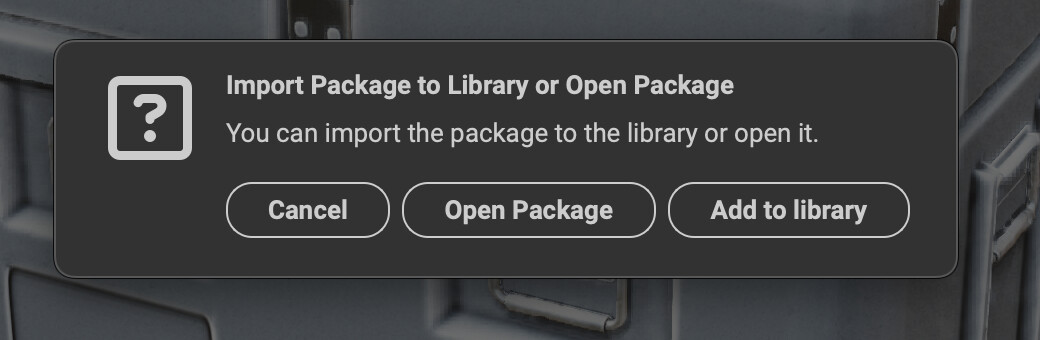I was told that to import alphas of my own or that I’ve downloaded I have to close the current project that I’m working on, then open the IMP with the Assets that I’d like to import from within the InstaMAT/Library folder, Import the Assets, Save that IMP, then Re-load my previous project so that I can continue working the previous project. Suggestion : Simply Importing your material/alpha/etc prompts a box that asks “Do you want to add this to your CURRENT project? Or your PREVIOUS project? Or, a LIBRARY file” (Since we are already Using library files.)
Justification
Having this would mean we don’t have to close our projects and we can keep the flow going without going back and forth.
Implementation Details
The way that Substance Painter does it I believe does it the best. It asks if we only want to add to the current project or put it in the library so that it can be loaded every time substance is opened. I often times use the same alphas, and I’m sure I’m not the only one that likes to have those alphas available whenever I open the program, but also don’t want to close a project every time we want to add more things (Brushes, alphas, materials or otherwise) when we’re knee deep in creative mode.