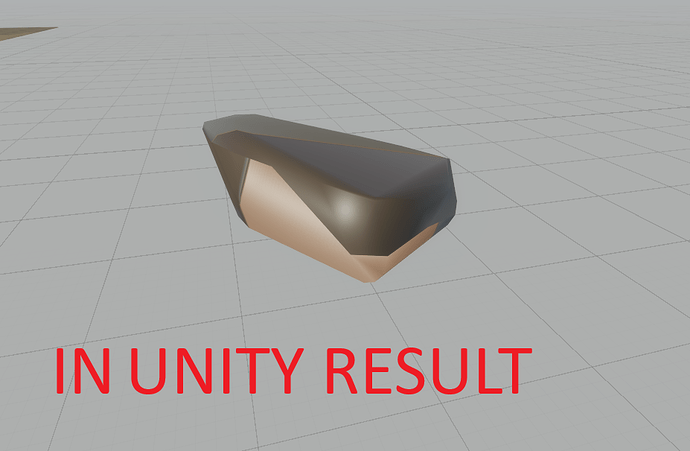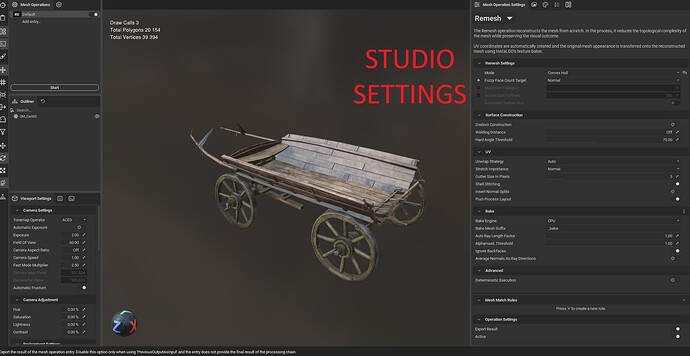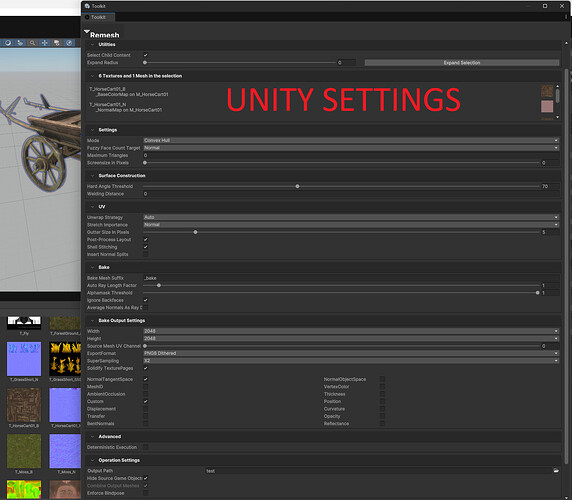Hi, I’m using InstaLOD For Unity SDK in Unity 6 (LTS) on a HDRP project.
I can successfully generate the Convex Hull version of the same model in InstaLOD Studio, but unfortunately, when I perform this operation in Unity using the InstaLOD For Unity SDK, I get very poor UV/Texture results. For all other processes (e.g., generating billboards or merging textures, etc.), everything works like a charm, and I achieve great results with InstaLOD For Unity SDK.
I tried this operation also with another models but I got same bad results in Unity but got great results InstaLOD Studio.
Unity Result (with poor Texture result)
InstaLOD Studio Result (the result I want)
Settings:
I’m adding also horse cart model and texture files. I hope there is a solution because importing models with multiple materials into InstaLOD Studio and manually assigning the textures and transferring the result to Unity again is quite a time-consuming process.
HorseCartModelAndTextures.zip (6.1 MB)
Have a great day!