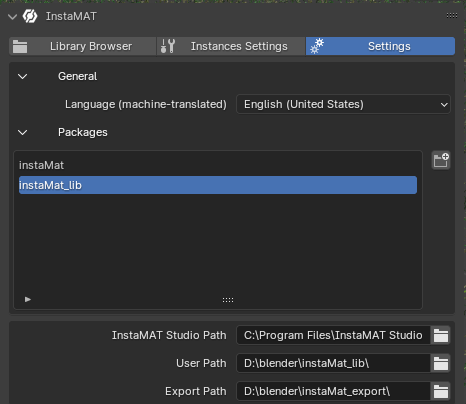
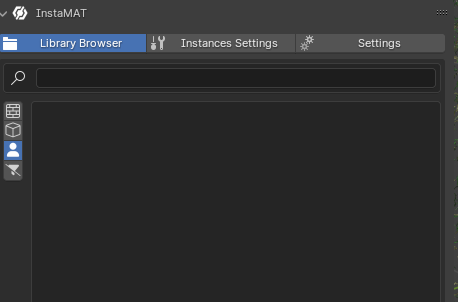
i tried adding my new material package manually, also linked the folder to the user location… but nothing seems to show up in the library browser under user filter, or if i search manually… not sure why its not displaying?
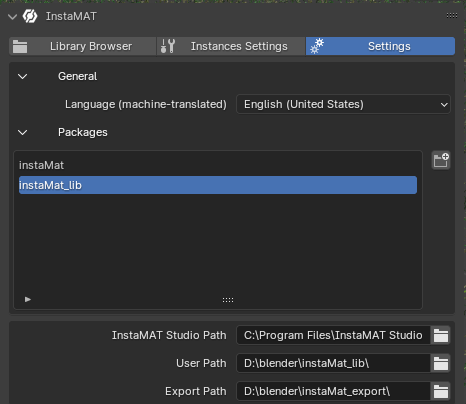
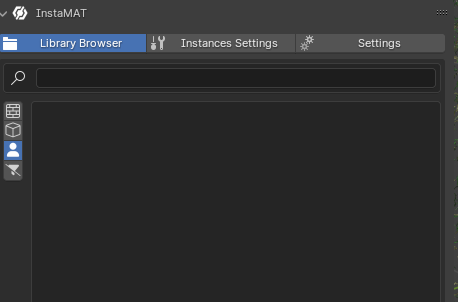
i tried adding my new material package manually, also linked the folder to the user location… but nothing seems to show up in the library browser under user filter, or if i search manually… not sure why its not displaying?
Hello @rmacaluso and welcome to our community!
InstaMAT for Blender is looking for a subdirectory called “Library” located at the User Path you have specified. Based on your screenshots it looks like you have the material located directly in the User Path location.
Adding the material to a “Library” sub directory like instaMat_lib/Library should make it appear in InstaMAT for Blender. After adjusting the folder structure and adding materials, a restart of Blender should refresh the material library in the integration.
If the material does not appear, check that you have the material in a “Materials” category. The category can be assigned in the Graph Object Editor panel on the right.
Hope this helps and if you have any further questions, don’t hesitate to ask! ![]()
Thanks!
Okay I tried doing exactly that but it still won’t show up is there something else that might be wrong?
I tried looking in both Materials/Rock
and using the user filter, but I can’t find my material in any of them, also tried saved a “cooked” variation but that doesn’t seem to load either?
also tried passing the default template into a custom location too and that doesnt appear either… thinking maybe i broke something in my custom package, but this also didnt work…
Thanks for the additional information @rmacaluso. Are these materials created using InstaMAT Studio’s Material Layering project type? If that is the case, then this is a known issue which will be resolved in a future update.
Gotcha yes this was done with a Material Layering project type, so the layering project using a specific mesh should work? i’ll try that next.
Thanks for the info!
Thanks @rmacaluso for the info! In the meantime there is a workaround you can use to bring materials made with Material Layering into InstaMAT for Blender. You can bring the material project into a new Element Graph and expose its outputs like this:
To expose the outputs from the node in the graph, you can right click it and choose Expose Output Parameters from the contextual menu.
You can also expose any dynamic parameters you’ve created in the graph as well.
Also, you might have to include the /Library in the User Path for now. I believe this will change in a future update.
OMG you are a life savior ![]() !!. Everything works except the thumbnail, but really not a big deal
!!. Everything works except the thumbnail, but really not a big deal