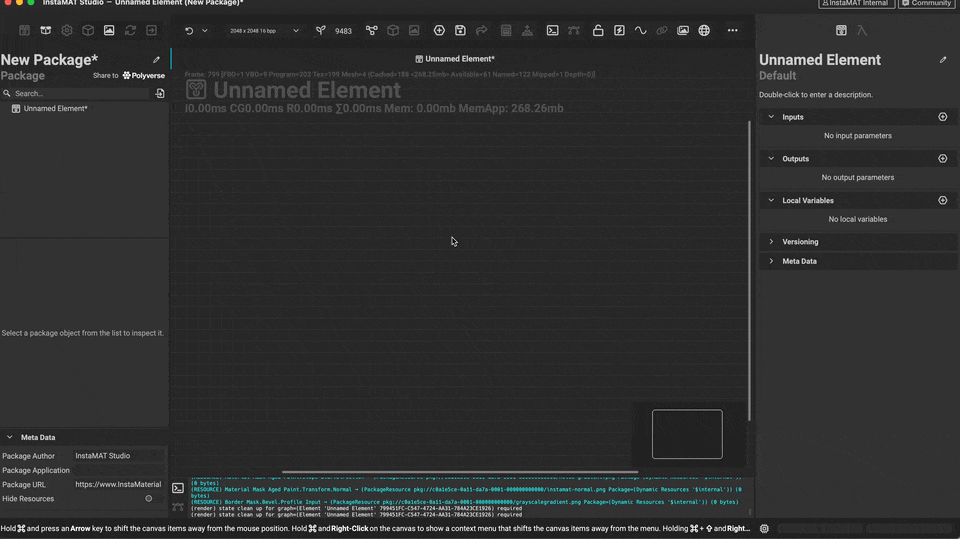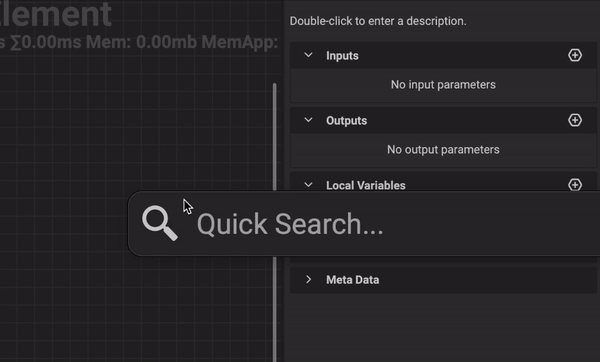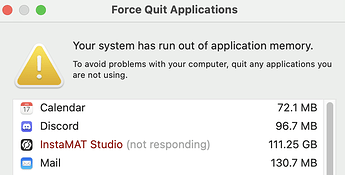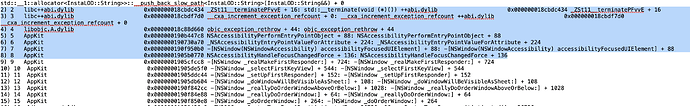Hi - loving the app so far  .
.
I get this in several of the color pickers.
- Open InstaMAT. New Project Element Graph, no template.
- Right click and type Material Make and add to empty graph
- Click the color to the right of the color picker to bring up the larger color picker.
- App freezes, force quit.
This behavior also happens on other areas of the color picker. Now I always do a save before I go anywhere near it  .
.
Gradient Map gradient step color picker does work when you click the color to the right of the color picker.
M1 Max MacBook Pro
32GB RAM
MacOS 14.2.1
InstaMAT 2024 Early Access 1 (5ab1d57)
Welcome to the forum @caroline! I’m glad you love MAT 
I’m a Mac user myself and haven’t seen that. I just tested it and I can’t reproduce it, are you doing this the same way? Could you submit a crash report to us?
Here’s how I tried it:
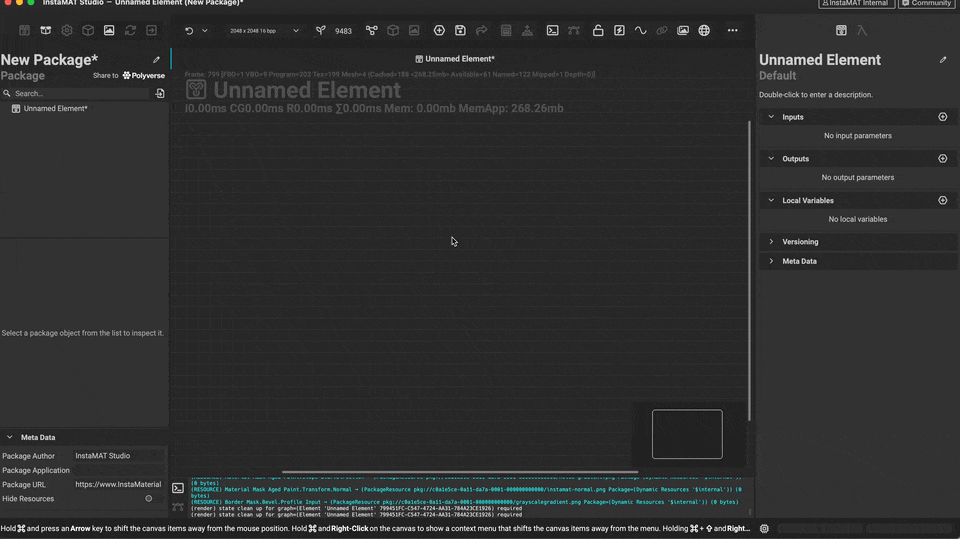
1 Like
Hmm. That’s interesting. It’s absolutely on the cards that I am doing it wrong, but I have not once been able to make it work.
Here’s what I do (screen capture didn’t capture the actual beachball cursor):
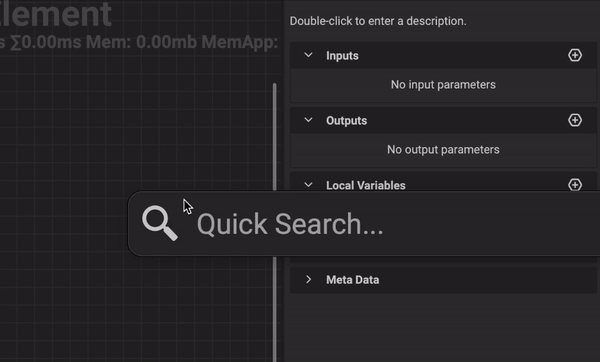
I have a ton of crash reports in the crash report directory, but I don’t think they are for this one, as I’m force quitting rather than it crashing, and there isn’t one of the right timestamp.
This is the latest of them but it’s from twelve hours ago:
Log.txt.zip (631.1 KB)
Btw, it happens when I right click on the color picker itself too.
Edit: I accidentally left it running without force quitting and came back to this:
Hello @caroline thanks for the bug report! This seems to be a crash in the accesibility portion of MacOS’ internals. Is it possible that you have some accesibility plugin installed or some accesibility features activated in the OS settings? It might also be a setting in the “Privacy & Security” OS settings.
I have highlighted the relevant portion for you in your report:
The crash then seems to cause MAT to get stuck trying to show our crash report window.
1 Like
Brilliant!
I have Accessibility > Display > Text size set to 16 instead of the default, which I think is 12. When I set it to default and logged out and back in, it’s fine.
Thank you. Is this yours or QT’s or Apple’s problem, and should I report it?
2 Likes
I think it might be a QT issue, but we will investigate it anyways! Thanks for providing the solution for the issue!
1 Like
![]() .
.![]() .
.