Color coding of value types when creating them will help you quickly understand what type of variable/input/output is needed to create it, and a tooltip on a particular value will let you know what type it belongs to.
Justification
This will help avoid ambiguity when creating new input/output/variable values, and will also help to know the type of values that have already been created in nodes or graph settings.
Implementation Details
When creating new inputs/outputs/variables, we only see their list without color designation, which makes it difficult to select them. There is also an opposite problem: in the node settings or elsewhere, we see the color designation of each value, but we do not know what type they belong to.
I suggest the following:
-
In addition to the names of the value types in the list when creating them, additionally place a color designation opposite each value type for their better selection, as is done, for example, in Unreal Engine. This also applies to the list when changing the variable type.
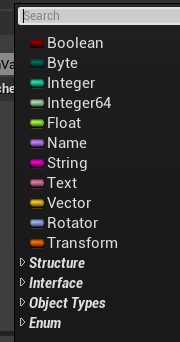
-
When hovering the mouse over any value (in a node or elsewhere), show in the tooltip not only its description, but also the value type to which it belongs (for example, Float32 or Vector2UI32). This behavior can be enabled/disabled in the program settings.