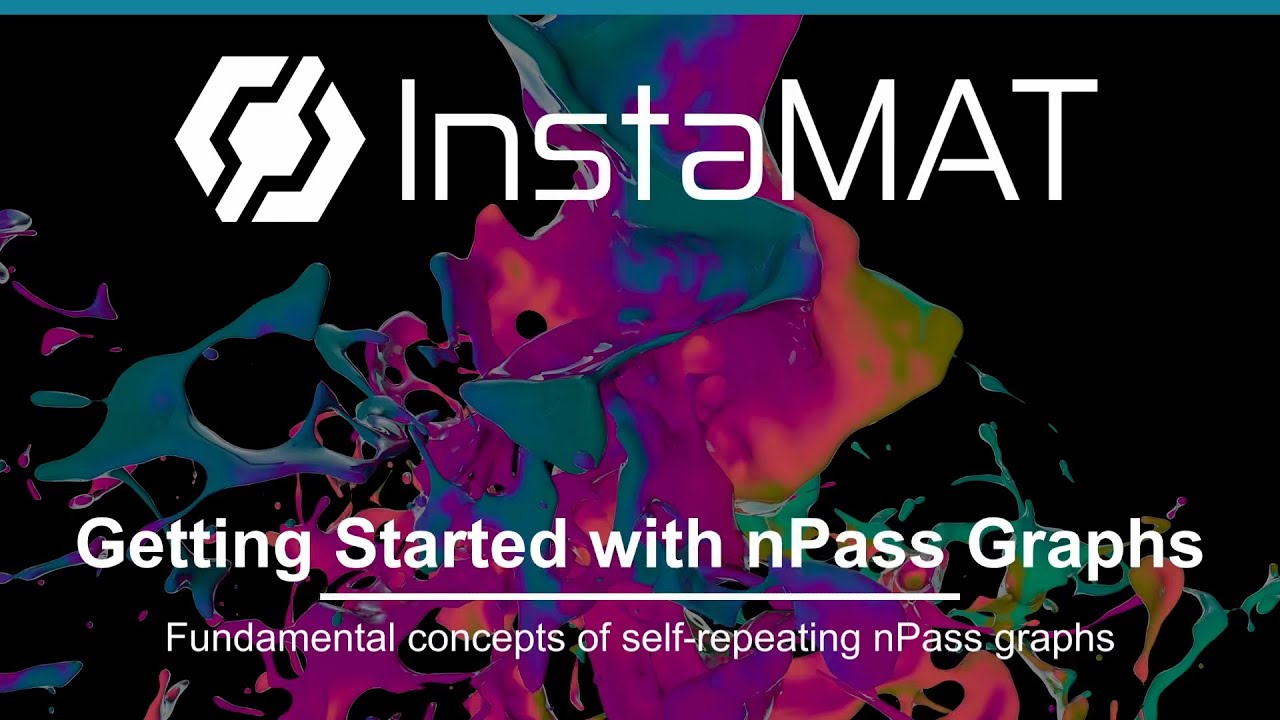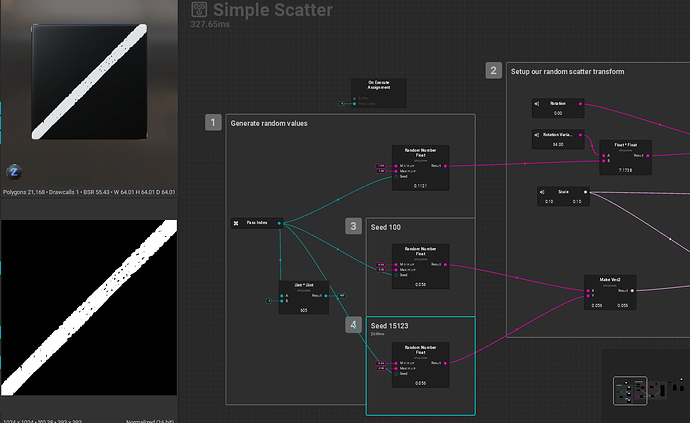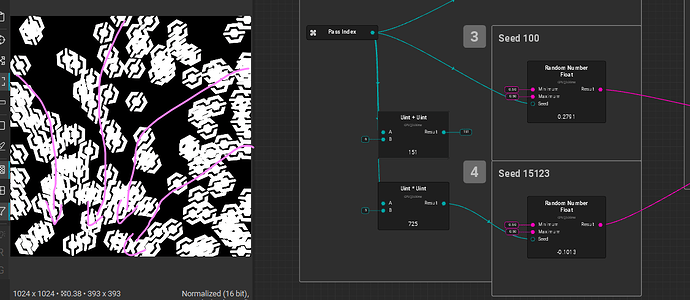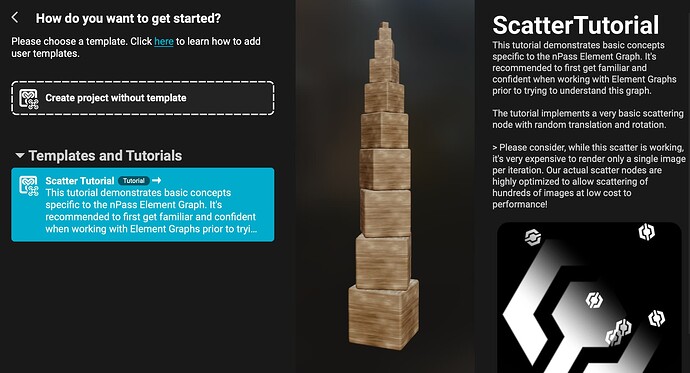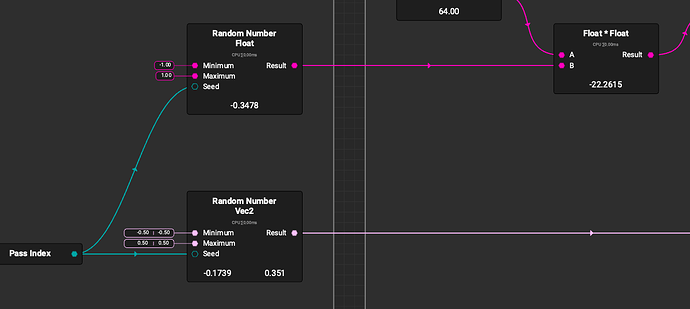Hello all !
I’ve been following some tutorials from the official channel and on the one “Getting started with npass graph”, I’m not able to retrieve the same result with the random float node
As you can see, I have the correct setup, but it seems that even with a different seed on the node, the input from the “Pass Index” variable overrides completely the seed provided in the node itself - whereas on the tutorial, it seems that the two values must have a multiplier or something. I wasn’t able to find any post discussing it already, nor documentation on the Random Number Float Node, so if I miss something, don’t hesitate to tell me. ![]()
I kind of “fix it” with a multiplier (it also “workish” with an add) but it’s not really smart I think and I take any point on how to do better.
When going with that, I noticed some kind of circling flow in the scatter, so I’m not really pleased with that.
Thanks ![]()