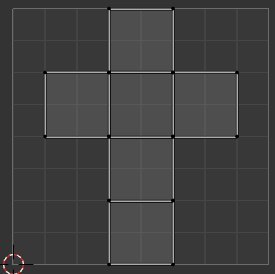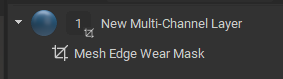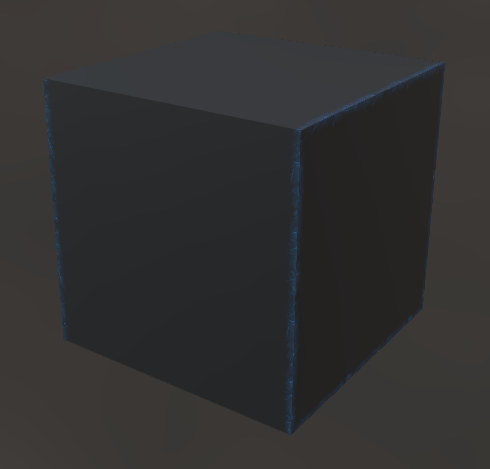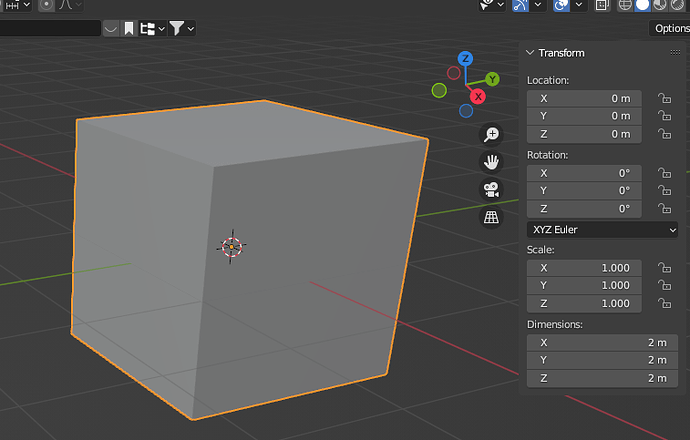I have the default cube in Blender, nothing done to it.
UVs look great.
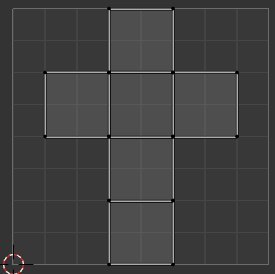
I baked everything in InstaMAT with default settings.
I apply the Mesh Edge Wear Mask, and invert it, though non inverting has the same effect.
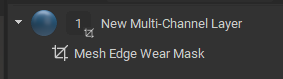
I get this result, only some edges have an edge wear.
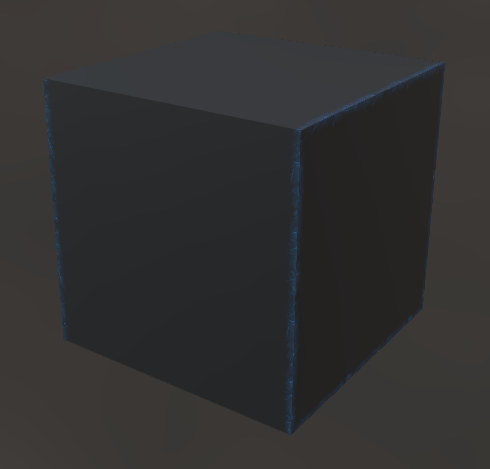
This happens to lots of my geo.
What am I doing wrong?
Good question, this is quite common. Mesh curvature is tricky, even if it looks intuitive in MAT.
- The discontinuity is due to your UV layout. If you do not provide a baked curvature map as input, MAT uses image-space features to compute an implicit curvature map. It’s not possible for the GPU to sample over seams, so those UV splits cannot be detected. The edges where there is no mask is quite likely the UV splits.
- Keep in mind that the fact this works without a baked curvature map is already something most (all?) other apps cannot do.
- Also, worth keeping this in mind as well: a single-hard edge is not necessarily curvature, it might help to insert bevels in such case. MAT will detect such edges, but in your curvature map, it’s likely just a single line. Even if you would compute curvature using the mesh topology, e.g. gaussian curvature, it would be not useful in the single-hard edge case.
- How to improve this? Use a high poly mesh that has bevels and bake a curvature map using MAT. This is the standard workflow to solve such issues. If your layering project has a baked curvature, the mask will automatically use it.
1 Like