Is there a way of setting up an output template so that it exports an OpenGL normal map as RGB, rather than RGBA?
Hello @1299design,
You can create a custom output template in the Image and Data Output Export panel by dragging the Normal output onto a new color output for the template and choosing to Map as RGB.
Hope this helps! ![]()
Let us know if you have any questions.
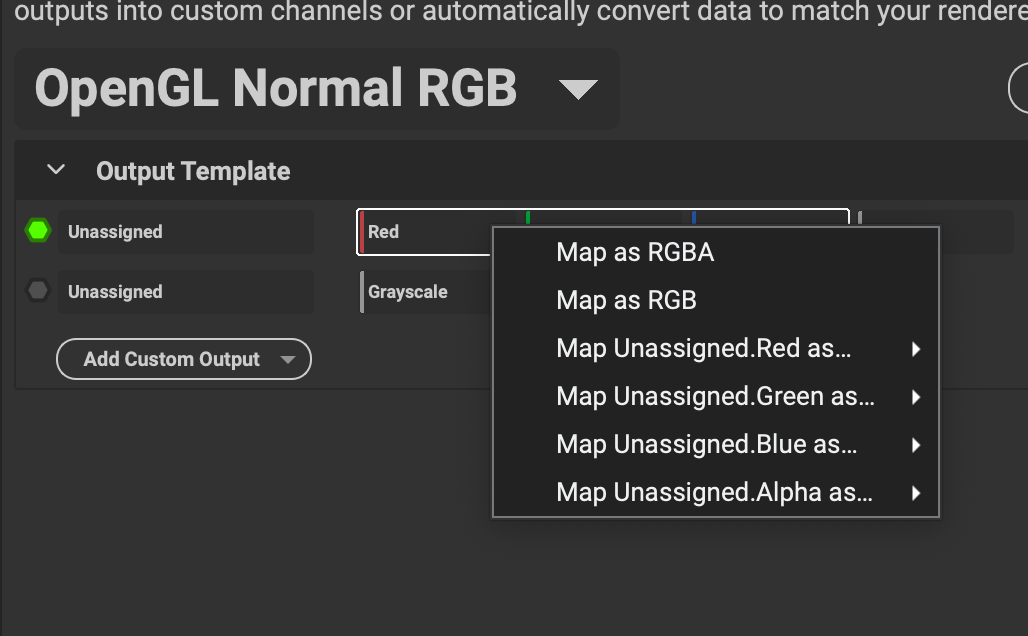
1 Like
That’s what I did… or at least thought I did. Let me try again. Thanks though!
1 Like