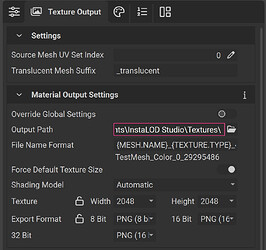I have a profile I created where I processing a high-poly mesh down to game-engine quality. Since the mesh has multiple submeshes (and materials), I have 3 (Optimize) operations that preserve the existing materials but simplify the geometry for LOD0 - LOD3. But for the 4th LOD, I am using (Remesh) to bake a new material at 512x512 resolution that merges all the materials into a single set of textures. I don’t want to embed the materials from the Optimize operations because they are trim sheets used by multiple models (and I don’t want to duplicate these in the FBXs I’m exporting). However, I do want to output the 512x texture that gets baked in the Remesh step.
My problem is that I cannot find a way to control which operations will output media into the FBX. It seems that I either have to export everything (including the 2048x textures from the trim sheets) or I have to run the Remesh as a separate profile entirely. Is there a way to only have the remesh step produce exportable media?