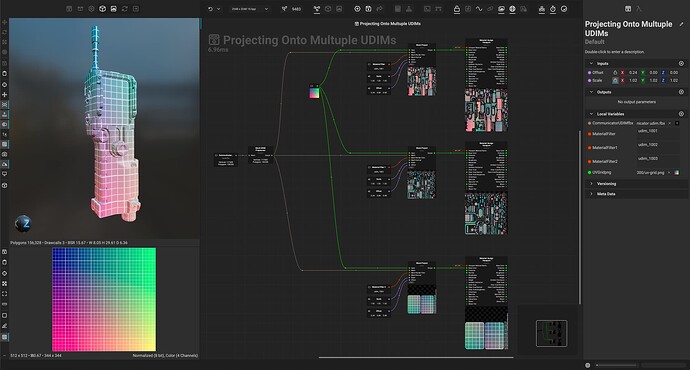i’m texturing an asset with some udim in the canvas and i don’t know how to project maps and masks over it taking in considerartion the udims
Hello @HoH,
I wanted to let you know that we’ve seen your post and someone should get back to you soon
Thanks!
Hello @HoH,
You could create a project node “Mesh Project, Mesh Material Project, Mesh Projected Mask…” for each UDIM tile, and use the Mesh Render Filter with the Mesh Render Mode set to By Material.
You can then input the udim tile number “ex: udim_1001” into the filter for each corresponding tile. The input mesh for each of these nodes would be the output of the Mesh UDIM Preprocess node.
Notice in this example, I’ve driven the Scale and Offset parameters for each Mesh Project node to a graph input so that I can control all of them at the same time. You can also create local variables for the mesh render filter values for each tile if you need to reuse them in multiple places.
Hope this helps!
Thanks!
thanks for the reply bro, nice to know.
At the end i made it up with the layering project set to udim.
honestly speaking i started this in the canvas just to test the canvas efficiency for a udim asset texturing workflow, because i was use to that in blender and i like texture trough nodes in the canvas, sadly it does not seams ready to that if there is not a way to automate the udim identification (think about doing that for way more udims than that and for a whole texturing process).
I may be wrong with this thought because i’m relatively new to the program, but this is my actual feeling about this right now.