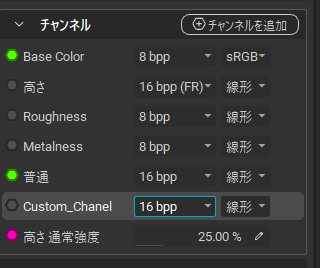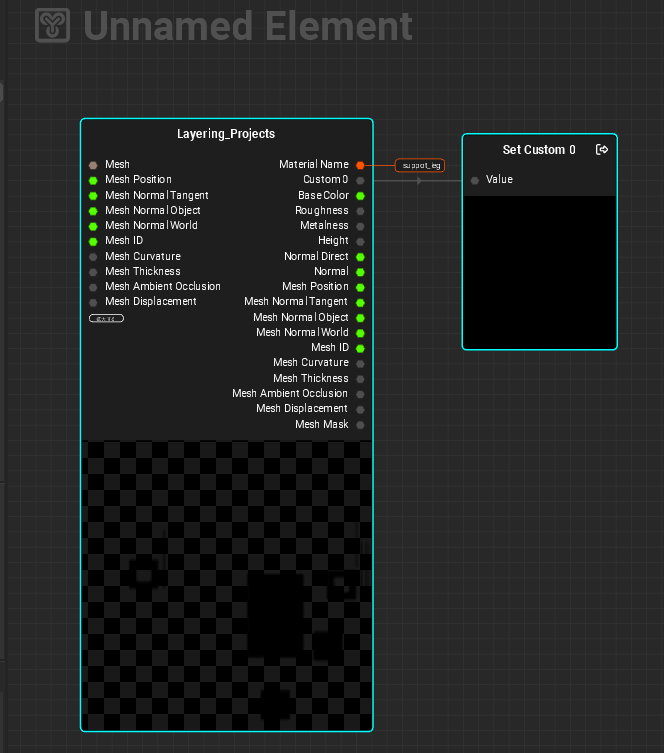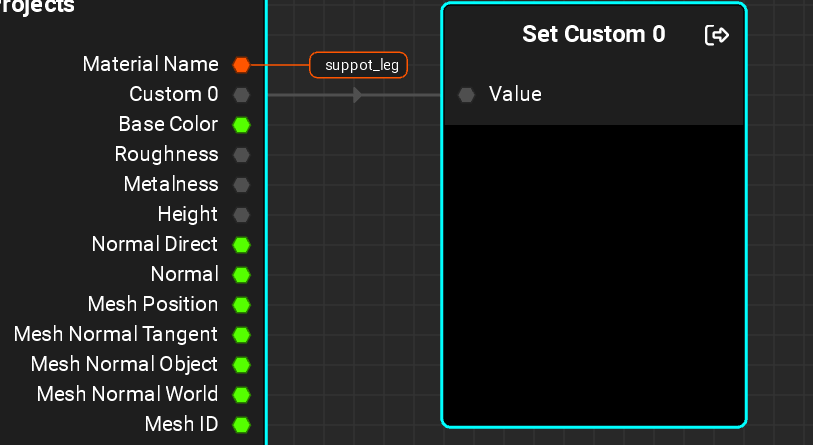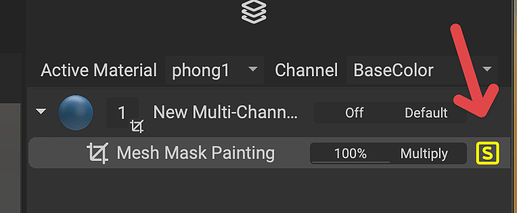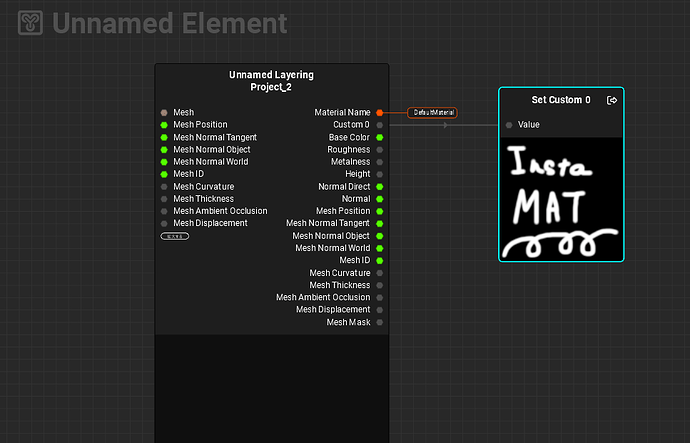t0rry
1
Hi. InstaMAT Community. 
I’m interested in linking Layering Project with Element Graph (Canvas).
I’m looking for a way to reuse the Layering Project’s custom channel in Canvas.
- Create a custom channel (grayscale image) in Layering Project
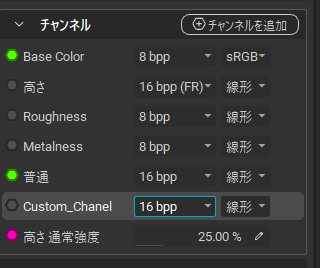
- Paint on the custom channel
- Call it in Canvas
I thought this would allow me to take advantage of custom channels (grayscale) in Canvas.
But it didn’t work.
There are two things I want to know:
- How to use the output of Layering Project’s custom channel in Canvas
- What are the uses of Layering’s custom channel?
This article was created using a machine translation.
Pixby
2
Hello @t0rry,
Is it possible that you still have the Mesh Mask Painting mask soloed after saving and switching to the Element Graph?
After quickly testing, disabling the solo feature makes the custom channel data appear in the Canvas.
Hope this helps! If you have any questions, please feel free to let us know.
Thanks!
1 Like
t0rry
3
hello @Pixby
This problem is solved!!!
I want to tell users who have the same problem to “save the Layering Project.”
invalid solo mode and save the Layering Project.
That was the solution.
Thanks!
1 Like
Pixby
4
Glad to hear it! You’re welcome! 
1 Like
![]()