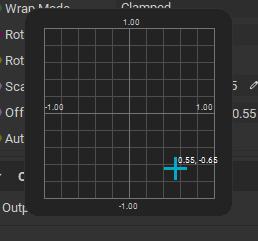
This graph is incredibly helpful when placing images in a 2D projection through Image Mapper. Adding keyboard shortcut controls for SHIFT to limit constraints on X or Y, without grid snapping, would offer a lot of flexibility to 2D designers in a 3D space.
Justification
Currently we can constrain movement along grid points by holding down CTRL. This is limiting in that once we let go of the mouse, we’re committed to that grid point. As soon as we start to adjust that grid point, we have no way to fine tune whether it would move along the X or move along the Y, everything is Free Transform.
Implementation Details
It would be absolutely incredible if we could hold down SHIFT +LMB (or CTRL+SHIFT, or ALT) drag to limit the direction along X or Y mouse movement without snapping to the grid. This would allow for a lot of fine tuned adjustments in a very small window without falling back to inputting manual float values in the transform section. This also translates well through other 2D applications users may be familiar and comfortable working with.