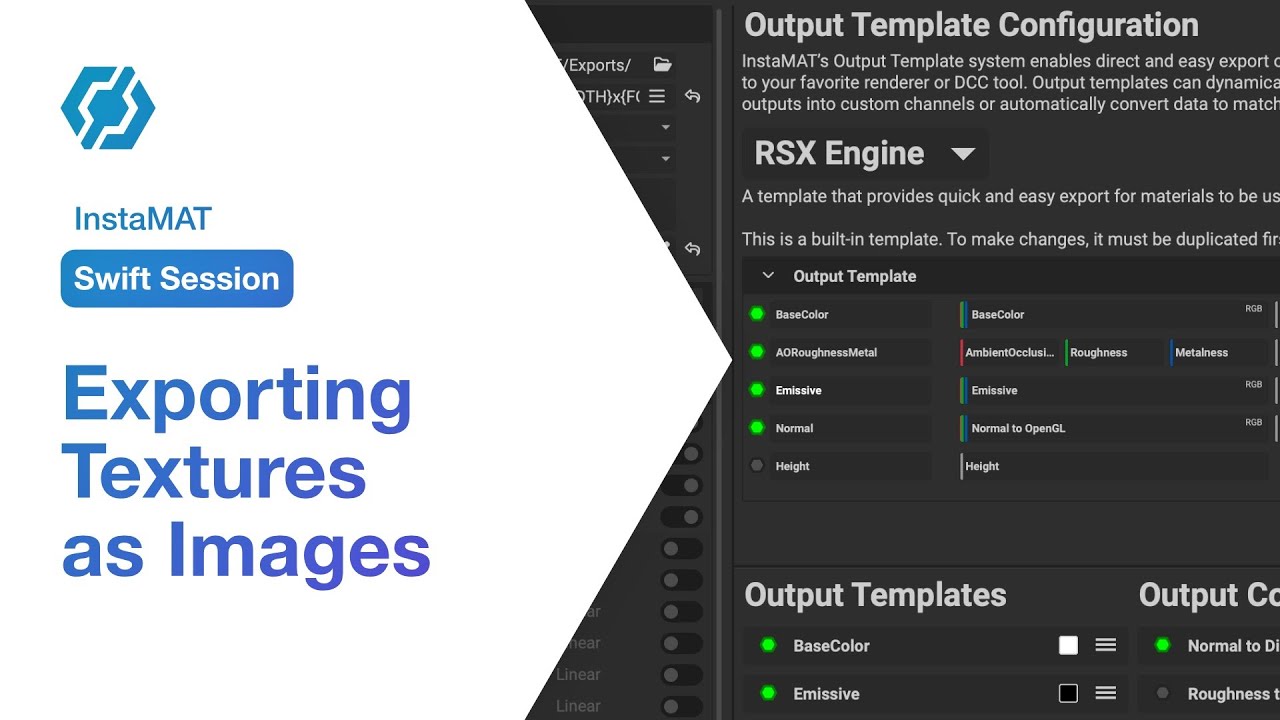Learn how to export your textures and materials as images using InstaMAT’s powerful Image and Data Output Export dialog. Use the comprehensive Output Template system to pack image data into multiple channels and convert data when exporting.
Follow InstaMAT on X: x.com
Subscribe to InstaMAT’s YouTube Channel: https://www.youtube.com/@InstaMAT_io