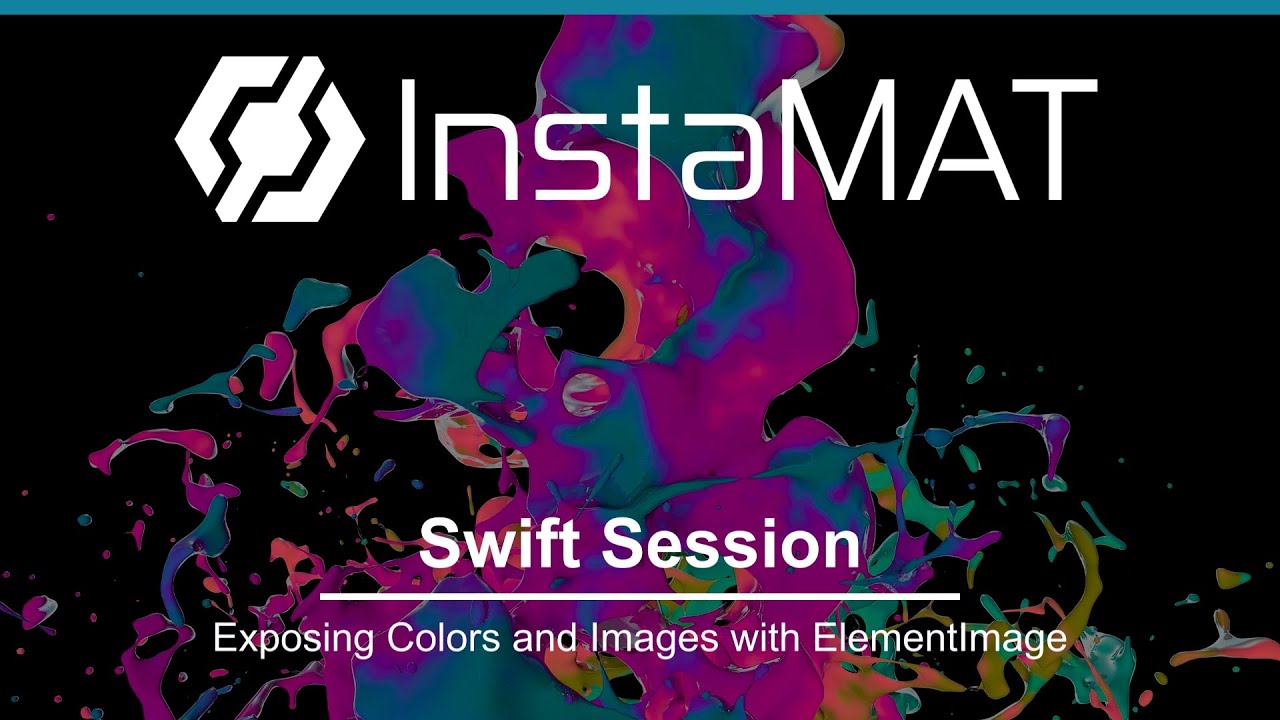Learn how to expose colors and images in InstaMAT Studio’s Element Graph using the ElementImage value type. This makes it possible to pick both solid color values and images for the same input using InstaMAT Studio’s powerful widgets. Exposing graph inputs allows for the adjustment of these parameters in other InstaMAT Studio projects, such as another Element Graph or a Layering project. Additionally, graph inputs can be adjusted using InstaMAT’s integrations in other DCCs and game engines.
Follow InstaMAT on X: https://twitter.com/InstaMAT_io
Subscribe to InstaMAT’s YouTube Channel: https://www.youtube.com/@InstaMAT_io