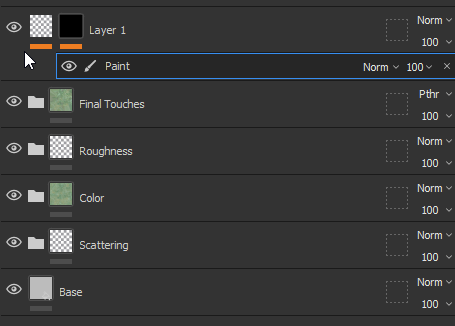Layers with masks. export of generated masks
Justification
we have the option to add several generator masks to the material, but it is quite unclear and confusing, I think the best option would be to add a mask to the side of the material and edit it and the material separately, then quite a lot of content editing scenarios are opened, we will be able to add effects separately , filters, etc. on the material and separately edit the mask as it changes with various noises and overlay modes, we cannot do this now. I found only one solution to this issue is to create the desired noise with its settings and connect the graph element to the Mesh project mask
and at the expense of exporting the generated masks, in the game industry it is not always possible to use unique textures for each object, but this can be bypassed in an interesting way using up to 4 materials on one object that will be overlapped with only one RGBA mask in which each of the channels will have its own mask for your material
Implementation Details
it will be quite similar to photoshop, substance painter, gimp, and other raster image editors