My models are generally low poly.
While UV islands is a good masking method, I do find myself often in the situation where I just want to select some faces as mask.
This does not seem to exist.
My models are generally low poly.
While UV islands is a good masking method, I do find myself often in the situation where I just want to select some faces as mask.
This does not seem to exist.
Hello @garry3d,
Thank you for your post.
You can mask by polygon using the Mesh Polygon Mask. This can be used as a node in an Element graph or as a mask for a layer in a Layering project.
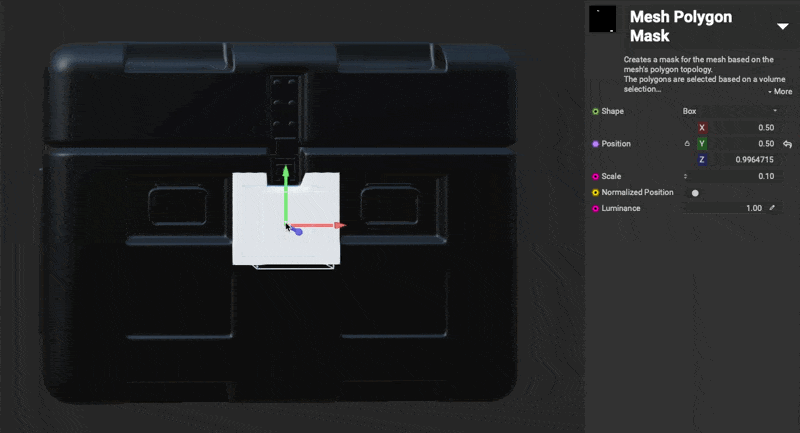
Thanks!
I see, well this is hidden really well.
It could be in the pulldown.
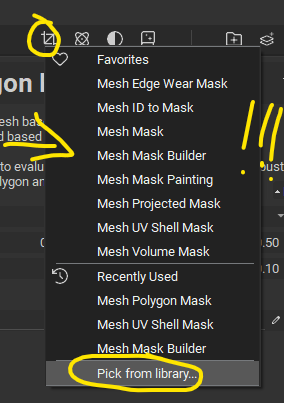
@garry3d You could add the Mesh Polygon Mask as a favorite. This will make it appear under the Favorites section in the pulldown menu.
To add a mask as a favorite:
Add to Favorites.The mask will then appear in the pulldown menu.
Sweet, this worked.
Though it would be nice to have this right click option in the menu that opens when doing pick from library.
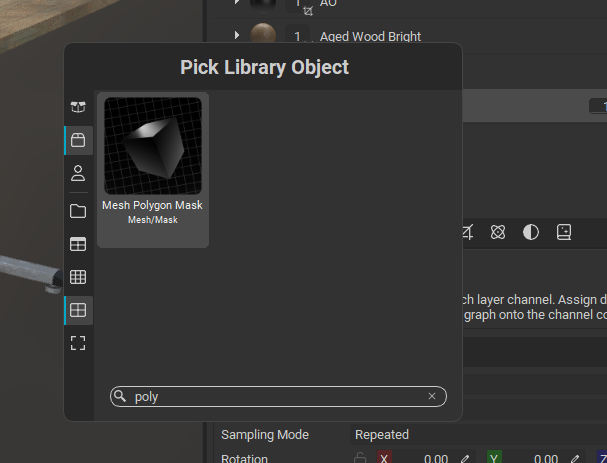
Glad it worked!
Regarding being able to favorite from the Resource Picker, that’s a good idea for a feature request. If you’d like you could make a post in the InstaMAT > Feature Requests category. Just be sure to format the post with the Feature Request template.
Thanks!