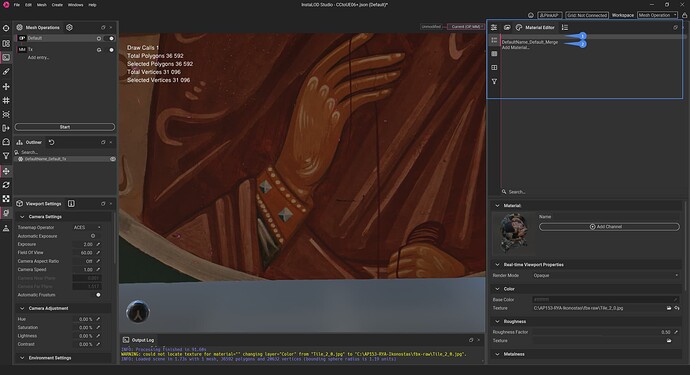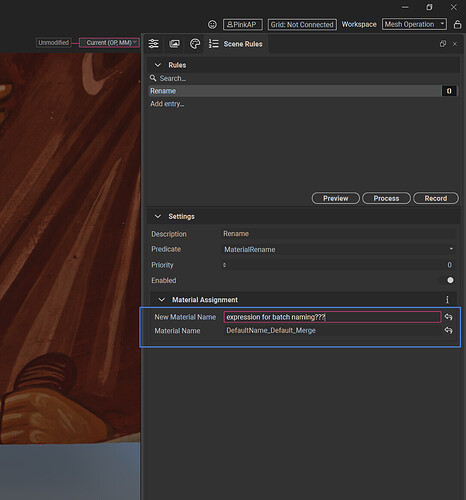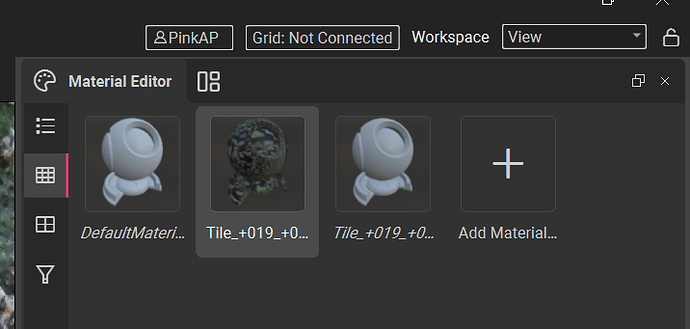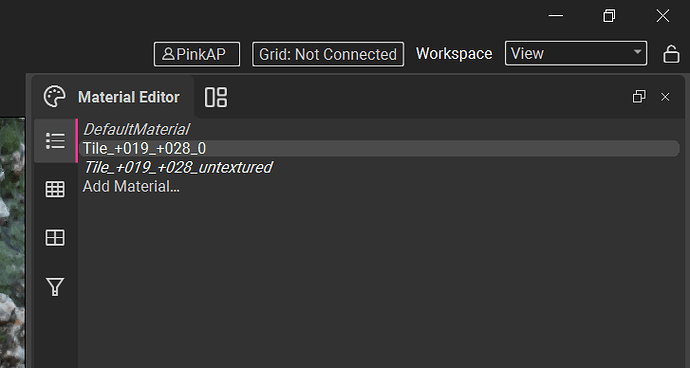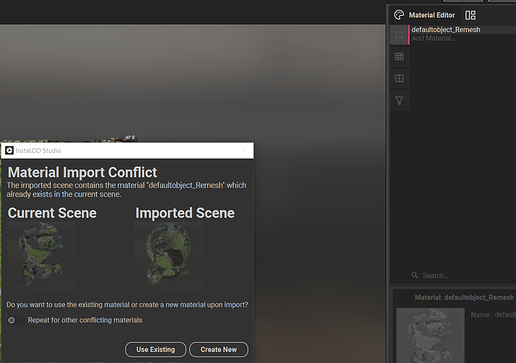How can I rename Materials in batch? To make unique names for every processed meshes, something like:
{MESH.NAME}{TEXTURE.TYPE}{INDEX}_{RANDOM}
Hello Alexander,
Welcome to our community!
Generating material names based on format strings is currently not supported. However, such a feature would make sense, and we’ll consider adding it in a future update.
Nevertheless, InstaLOD Studio should automatically fix conflicting material names upon import.
Finally, I imported normally to Instalod. And it’s fixed the conflict. But when I import my files to UE5, the material works same way. Only one material creating with name DefaultMaterial
Maybe I can delete all unused\empty materials in Import Script?
Only selected material must be saved
This happens when importing processed by InstaLOD files back to InstaLOD. It fixes, ok. But UE5 cant fix it and loads only first materials to all other meshes.
And the main problem is - InstaLOD creates material every time with same name
defaultobject_Remesh
So? after REmesh operation I have 1000+ model files with same material name in each. It can’t be imported easy to UE or some other software
You can simply select all materials in the Material Editor and press Del or Backspace to delete all unused materials, which are rendered with an italic font.
To correctly import the files in UE, you can create a subfolder for each asset, which will no longer cause conflicts.
If you’re targeting UE, have you considered directly processing the data in InstaLOD for Unreal Engine?
As I mentioned in my previous reply, we are also looking into extending the Python Scripting API to allow renaming materials automatically in InstaLOD Studio.
Hello again ![]()
I went back to checking the possibility of converting a large number of obj for gamedev needs. Same question about material renaming. Maby something changed for this mounths.
- I have tiled building model: 170 tiles of obj meshes, and 206 texture files. Some mesh have 2 texture files, this is not matter.
- I need to Remesh all this obj and lowerise texture resolution.
I use this Remesh script:
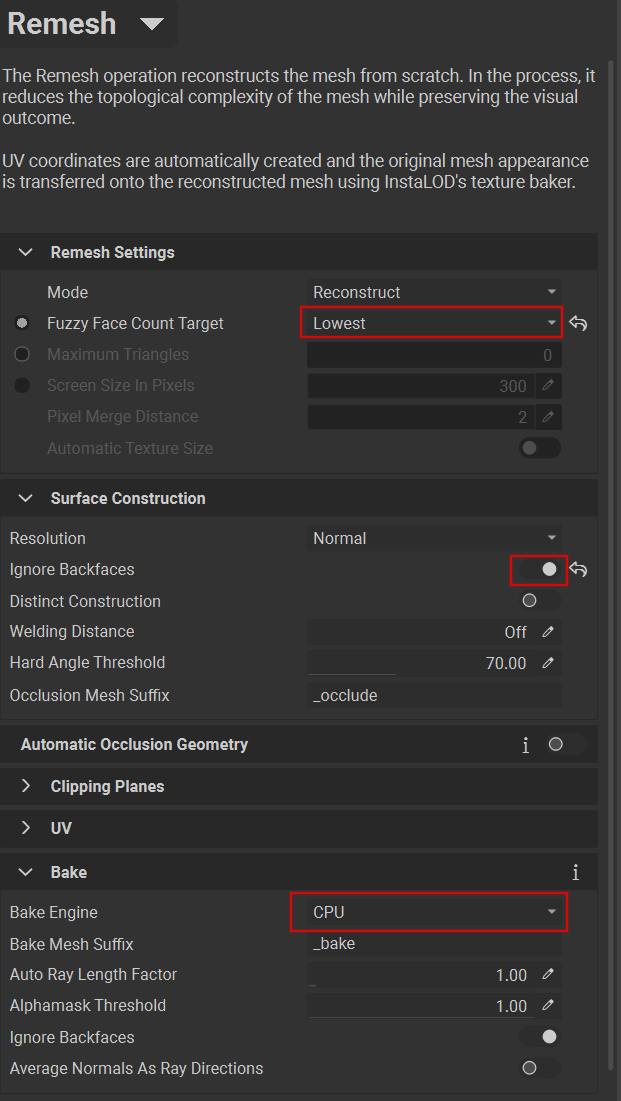
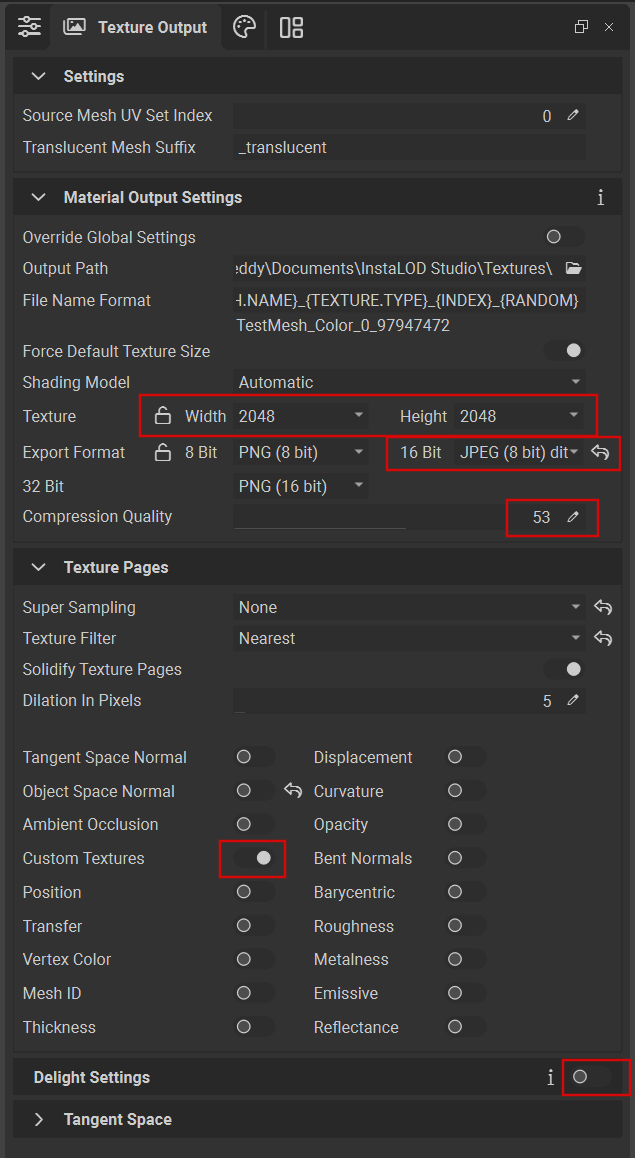
And final result is excellent! Except the same names of materials
So when I import it in any 3D application I will get a dirt mix of materials and textures.
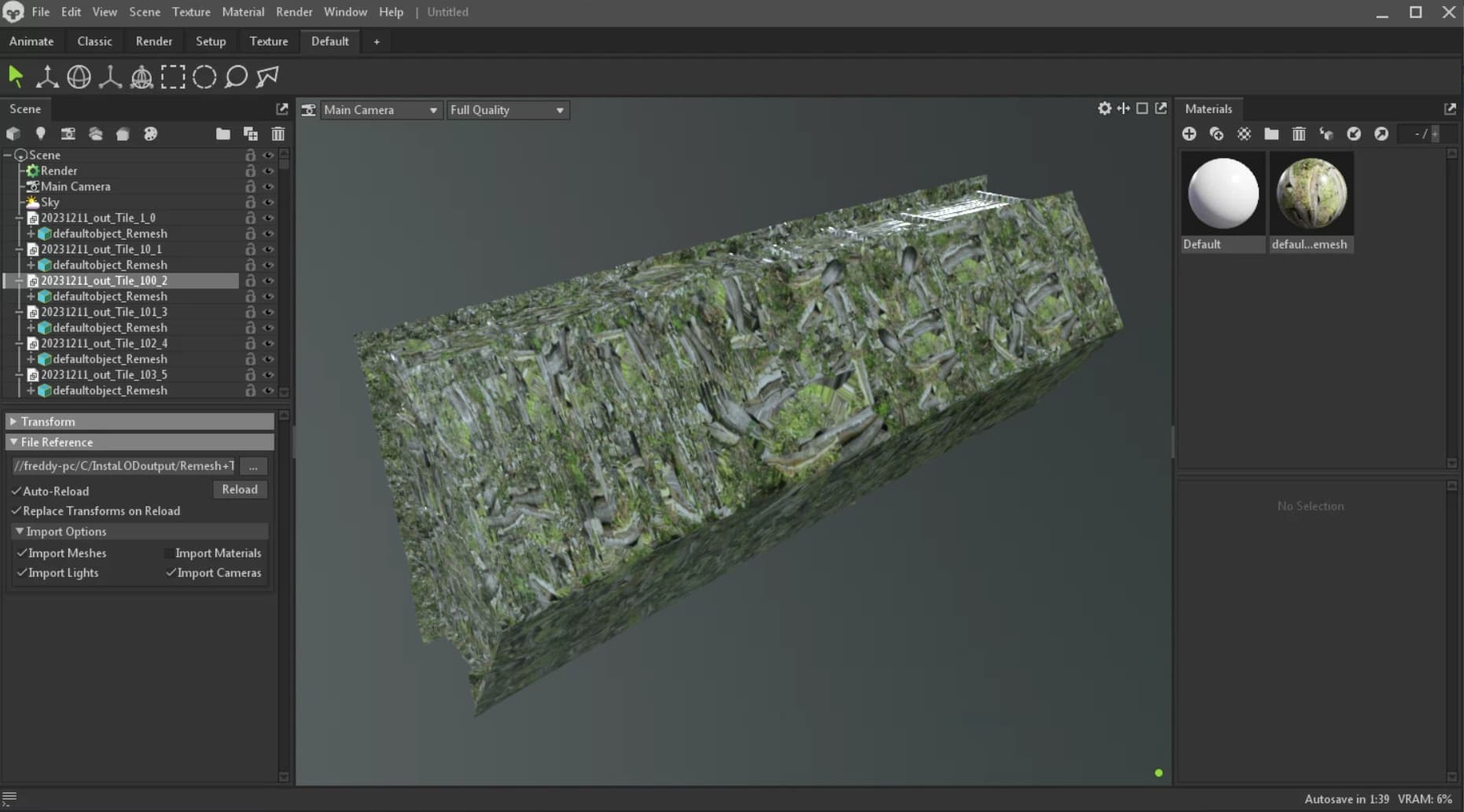
I found a workaround ![]()
After InstaLOD Remesh i getting my decimated FBX meshes with textures. So next:
- Upload all this FBX back to InstaLOD
- InstaLOD fixes the problem of material names
- Export a single FBX with correct material names for all meshes
- Smile happily

Hello Alexander,
Thank you for sharing the additional insight into your workflow. I’m glad to hear that you already found a workaround for the material naming issue.
Your remeshing settings look reasonable as well.