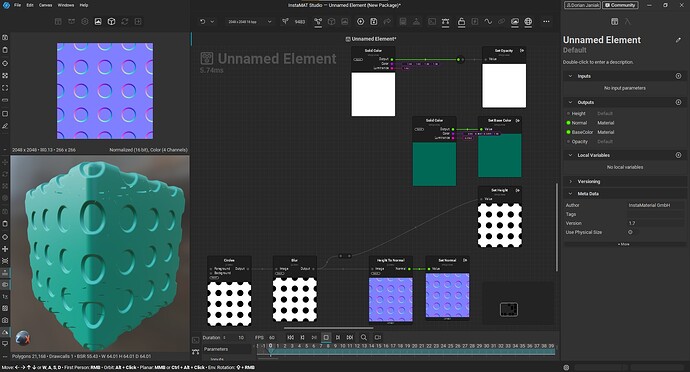Mesh culling in 3d viewport does not seem to work properly when opacity output is set and tesselation enabled. Backfaces generated by tesselation are not culled. “Show backfaces” does not resolve the issue.
To reproduce the issue it is sufficient to set Height and Opacity outputs. In my case I just set white color to Opacity.
Hardware and software setup
InstaMAT 3 v1.5 (build Mar 1 2024) 8147ebd
InstaMAT SDK v1.91 6ae46cd
InstaLOD SDK 2023 v6.13 (build Jan 24 2024)
nVidia RTX 3070 Laptop GPU, driver version: 527.99
AMD Ryzen 5800H (software ver: 10.20.50017.0, driver ver: 20.50.26.08-210714a-371192C-Lenovo)
Windows 10 10.0.19045
By the way, I would like to ask where I can find a list of all output parameters that I can set and that are impacting the material in 3d viewport? I found Material Make node documentation, but it seems to not include Opacity output.