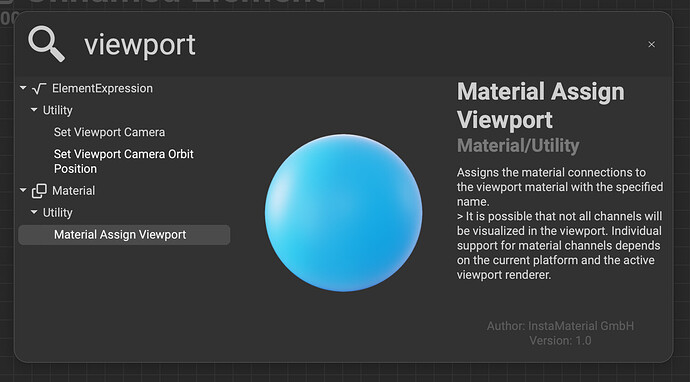Is there a way to assign a graph material to a single mesh material on a mesh that has multiple materials in the element graph, without having to create a layers project?
Yes, there’s a special node to assign a material to a viewport material section.
There are more viewport nodes that allow you to control the camera, which is very useful when you want to render out a turntable or camera animation with the dope sheet.
Thank you @AbstractBeing. I tried this out. It did assign the graph material to the specified mesh material in the viewport. However when I attempted to use it on a second material and applying that to a different material in the viewport it seemed to get confused. A third material definitely did not work. Maybe my machine is not supported? Intel windows pc with nvidia gpu? I wanted to be able to work on texturing my multi material mesh without having to create a layers project. It seems like the element canvas is not really meant for applying materials to meshes, it’s more for creating materials and geometry. The layers project is where we are meant to assign materials to meshes. I suppose because the element canvas is also where we can create geometry, it seems like we would also be able to assign multiple materials to a mesh and see them in the viewport.
Maybe you’re doing it wrong? It should definitively work with multiple meshes. Can you share you IMP here?
@voidberg Hmmm, I started a new graph in order to be able to send you something concise and i started with the material assign viewport node and added three nodes and assigned them to my three materials and it worked fine. I think I might be still getting used to it. For instance, once i have an assign viewport node in the graph assigned to a mesh material, how do i unassign it? When i delete the node it remains assigned. when i click on another material and choose "preview as 3D material’ nothing changes it. That might have been what was happening in my other project.
I think I answered this question here: