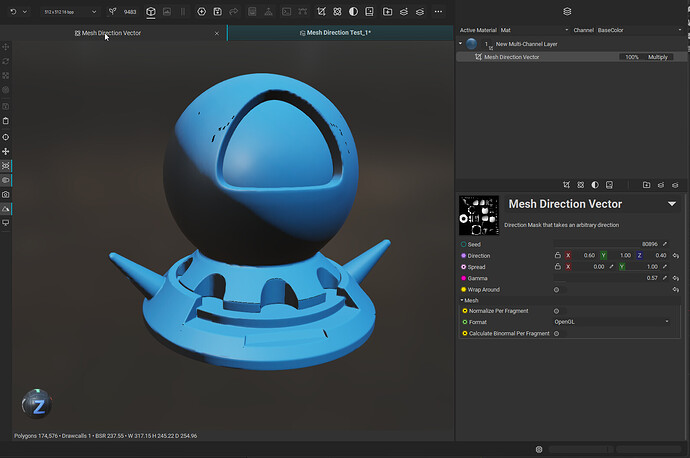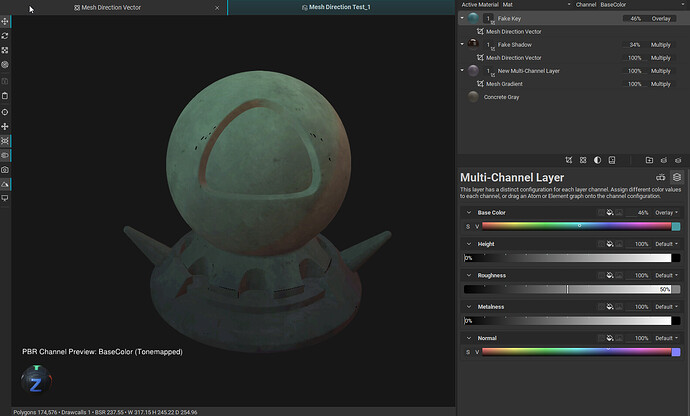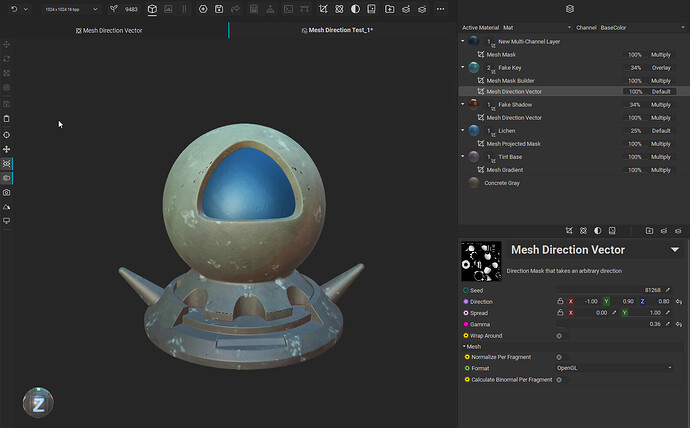Hey folks,
I’m learning how to use InstaMat and I made my first Atom Node graph! yay. It’s just a modified version of the “Mesh Direction” mask, but will take any arbitrary direction instead of just XYZ, and has a little bit more control for the spread of the mask.
- Direction - is just the normal direction to compare to. The mask will be strongest in this direction
- Spread - is the “range” of the mask, the default 0…1 is the unmodified dot product but you could adjust this to 0.5 … 0.75 for example to get a sharper edge
- Gamma - within spread, applies a power function. You can use this to change the shape of the falloff curve (just like Mesh Direction), < 1 means sharper falloff, >1 smoother falloff
- Wrap Around – By default this goes from the perpendicular direction to the direction, if “Wrap Around” is true this will remap the range to the whole range, so 0 will be directly opposite the given vector.
(ignore the black specks, my test model has really bad UVs)
This can be useful for lots of things, such as faking “baked” lighting in a stylized material.
Here’s the node if anyone else might find this useful:
MeshDirectionVectorExport.IMP (14.3 KB)
thanks!
Joel