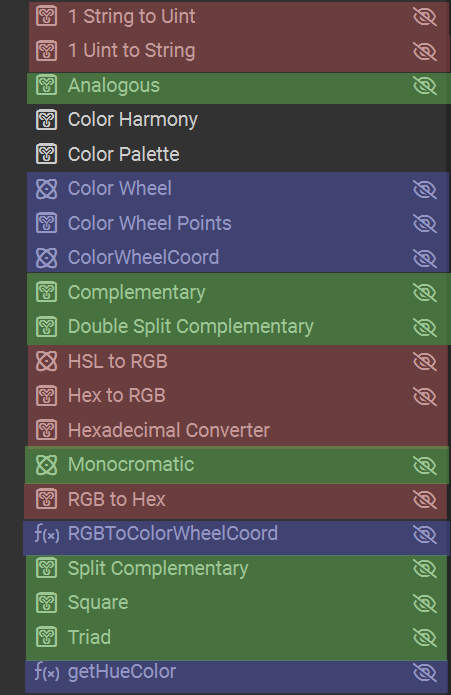For projects with a lot of graphs, it can become complicated to stay organized
Justification
Sometime projects can contain a lot more than a few graphs and keep all of this organized can be difficult. I assume the more the user will get used to MAT the more we’ll seelarge package with many graphs
Implementation Details
Right click on a graph to make the Rename/Delete panel and add “customization” or “color” or something like that.
It would look like this at the end:
Another note about this topic: the default alphabetical organization is nice and should stay the default in my opinion, but beeing able to manually override it by moving package (like parameters) could be great. I often end up using weird prefix to do it.