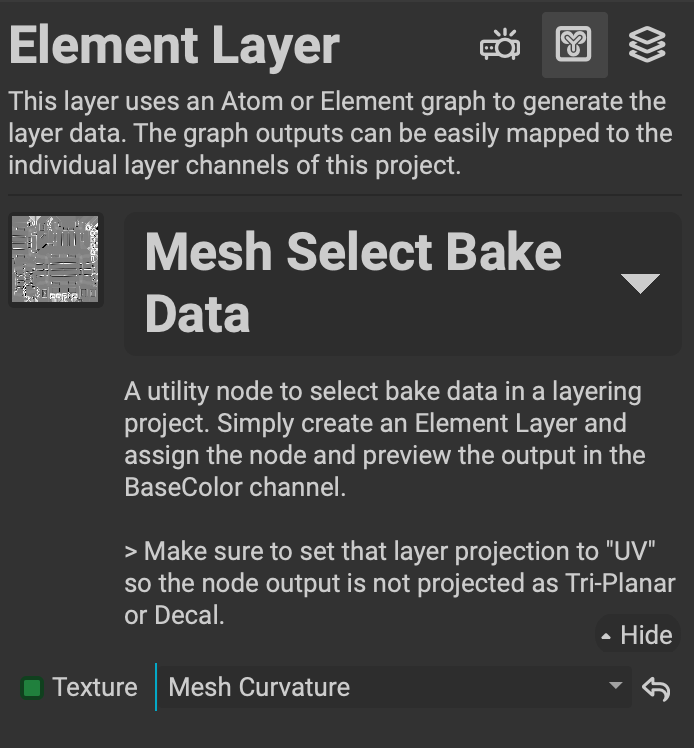A method to preview Mesh baked maps would be appreciated. Either by shortcut or a setting to add them to the Channel Preview
Justification
I think for mask-building one of the easiest ways to visualize which mesh baked map to use is having a clean preview of those maps not only in 2D but also on the mesh.
Implementation Details
What I would like to see is a direct way to preview all the mesh baked maps.
We already can do that in 2D but I’d like to have it on the mesh in flat shading also for:
- visualizing them faster on the resulting mesh
- debugging errors in the UVs / Bake settings
I think a good implementation would be either:
- add a shortcut similar to the already existing Channel preview (like Shift + C or Alt + C)
- add a setting in the preferences to include them in the Channel Preview (C)
- both of the above
In addition an Icon for Solo Material Channel Mode / PBR Mode would make sense so the user doesn’t need to check the shortcuts in the Prefrences to find these / has a way to click the Icon instead of going to the viewport Settings.
The best position for that would probably be the top bar since this one already has dropdown menues.
It’d be cool if depending on which mode you’re in the icon then would change to the appropriate Icon. Either for each individual Map or just the main modes, for example like this:
![]() for Flat Shaded / Solo Material Channel Mode
for Flat Shaded / Solo Material Channel Mode
![]() for PBR Mode
for PBR Mode