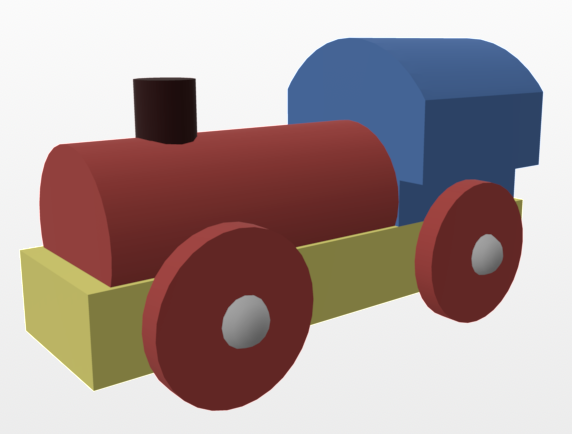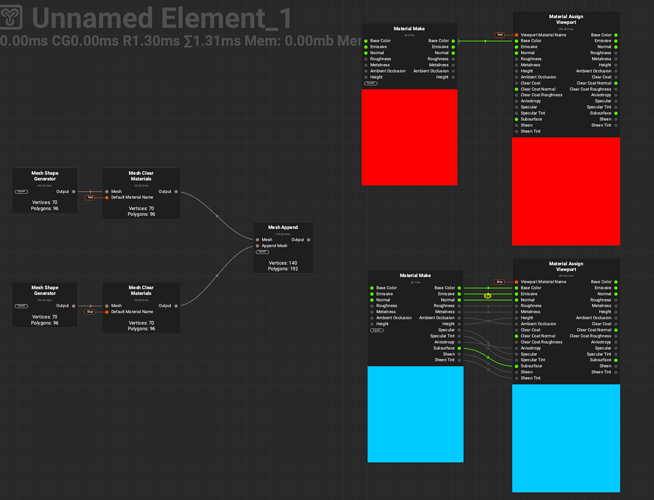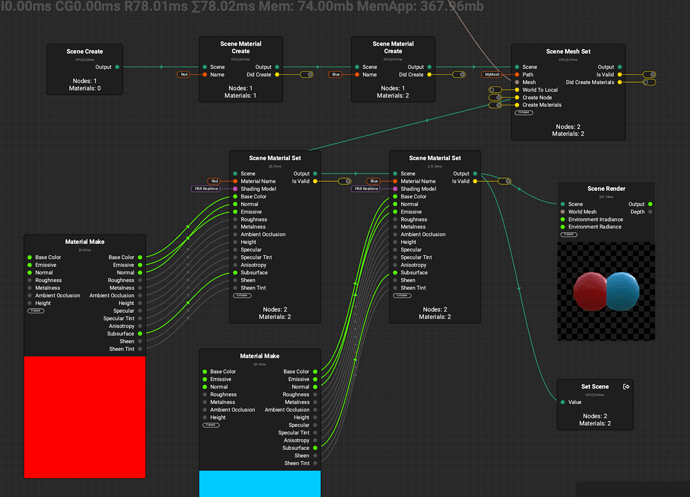I’ve spent a great day creating procedural meshes. All of a sudden, my 3d preview stopped updating.
- Create Mesh Shape Generator.
- Click on Output port to see the result in the 3d viewer.
- The viewer would only see the geometry eg cube or whatever I set in the Load Mesh. Changing the shape in the generator and clicking the Output port had no effect.
I completely removed the app and reinstalled and it’s now working. (I had restarted the computer etc etc. and it didn’t work.)
Is there anything I did that would cause this? Is there some way to reset all settings without reinstalling?
A couple of days ago, I lost all the assets in the right click. When typing in the right click on the element graph, no assets appeared. I also fixed this by uninstalling and reinstalling.
Final question, which I’m probably overlooking something really obvious. How do I take my procedural mesh and apply materials to the submeshes without having to export? I think the slime in the Launch video has a material? but I couldn’t spot the node.
(Showing off my .obj export preview of procedural geometry using vertex colors  :
:
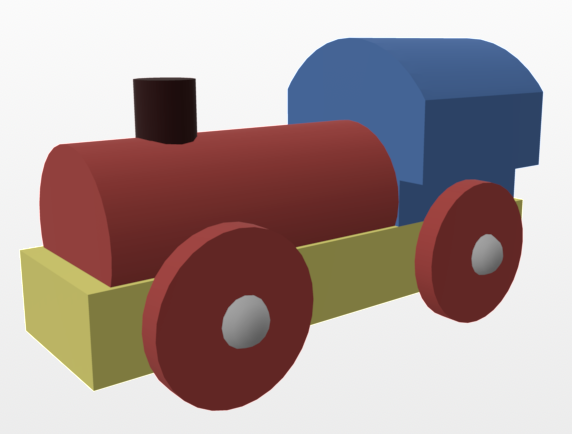
)
1 Like
Hello @caroline ! Nice procedural locomotive 
I would suspect that you accidentially disable automatic re-rendering of your graph. So there was no data to display! The lock in the main tool bar prevents rendering:

I have never heard about the issue that the library would just be gone, could it be that you have some OS permissions (privacy/accessability…) that might prevent MAT from loading the package?
Yes that was shown in the live stream! It’s using the “Material Assign Viewport” node:

Keep in mind that you still need to export your texture and you need to load them manually into your renderer! Meshes are just that, meshes - they do not store textures, not do they have direct knowledge of textures. They only have material IDs and names.
The Scene Graph
The scene graph is a different beast, imagine having Maya or Blender inside of MAT. The scene graph enables you to create your own hierarchy of objects in a 3D scene with transforms, attributes, materials and even embedded textures. When you export your scene graph as a graph output, you can export it as FBX or even USD and it would contain all the material data and embedded textures!
This is an absolutely incredible feature, that to my knowledge, other graphs can’t do:
Here is how that would look like!
There are two important considerations for this.
-
Currently you cannot preview the scene by clicking on it, we will add support for this later (you can use the SceneRender node though! The Scene Render node in and by itself is insane, it renders a complex FBX or USD file like a game engine would with a depth buffer, per-material drawcalls and all)
-
All scene graph nodes are slower than other nodes as they need to copy large data around, so keep that in mind. Texture and mesh assignments and reads can be costly (Scene Material Set/Get)
1 Like
@Pixby The scene stuff is KB worthy.
1 Like
Thank you for such a detailed reply! I’ve managed to export a .usdz scene with pink and blue spheres. Still working on the train  .
.
That’s a fairly arcane procedure. As well as providing the mesh, you have to make sure in the Scene Mesh Set that Create Node is on as well as filling out a path name. I guess that is obvious in hindsight, as the scene graph needs a node.
As for the preview not updating, your lock suggestion isn’t what it was. With the lock on, you can still click on Output and see the correct output in the preview window. I’ll chalk it up to experience though, as everything is currently working.
Thank you for your great support!
1 Like
It’s worth noting that the Scene nodes are quite powerful and advanced stuff as you have complete control over the whole scene graph. Also, you can simplify it by creating your own Element Graph that simply does the scene setup for you. Then you can just use a single node that does all tasks for you!
2 Likes
![]() :
: