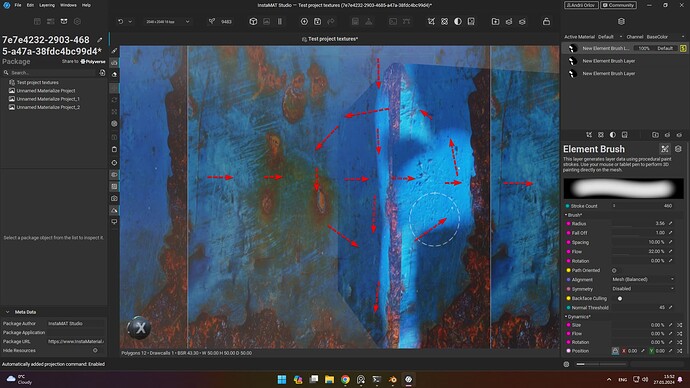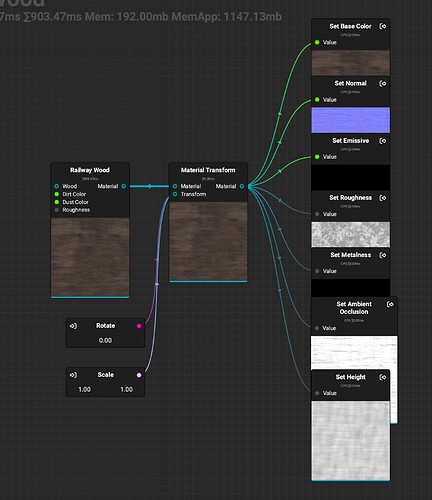Hello. help how can i rotate and scale the projecting image sometimes its very needed?
I agree, it’s important. We don’t support it yet, but it’s going to be there very soon. We did not want to delay any further after so many years of work! MAT had to be in the hands of people ![]()
A workaround
You could work around this limitation by creating a node that does the rotation for your material
It’s very easy actually!
I’ll just create a graph and call it “RotatableWood” using “Link Category” mode I quickly add a “Material Transform” and expose the outputs. I exposed inputs from the “Material Transform” for rotate and scale:
In layering I’ll use the new graph as input for my Element Brush in projection mode:
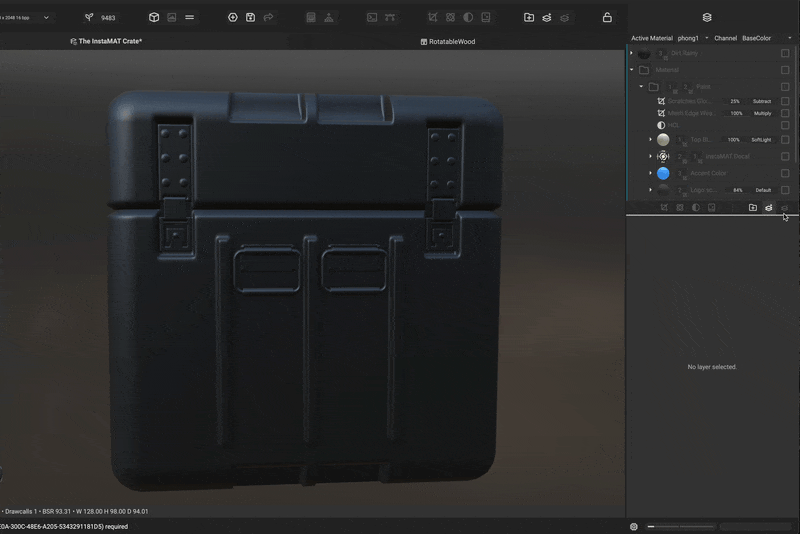
2 Likes
thank you this is really helpful!
2 Likes