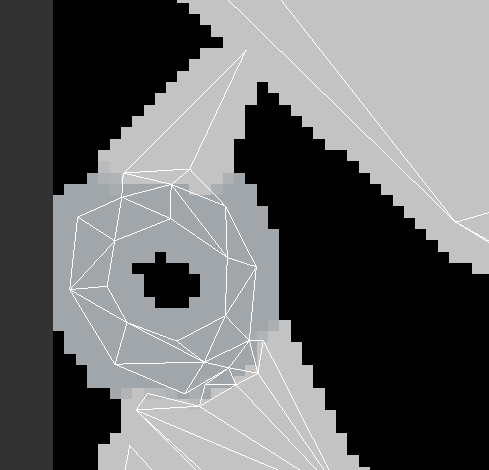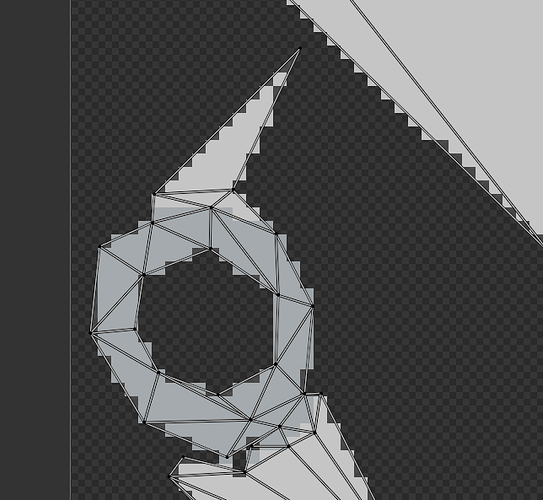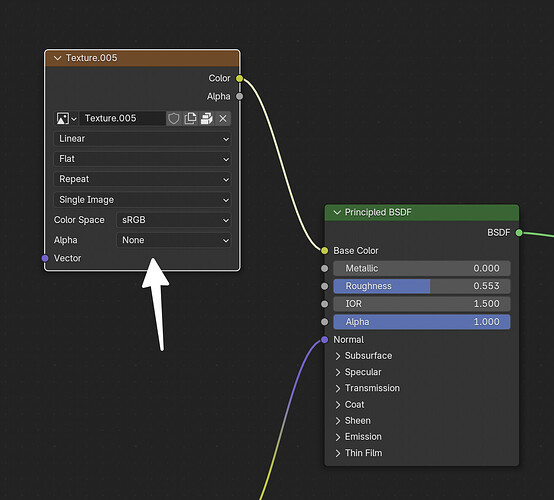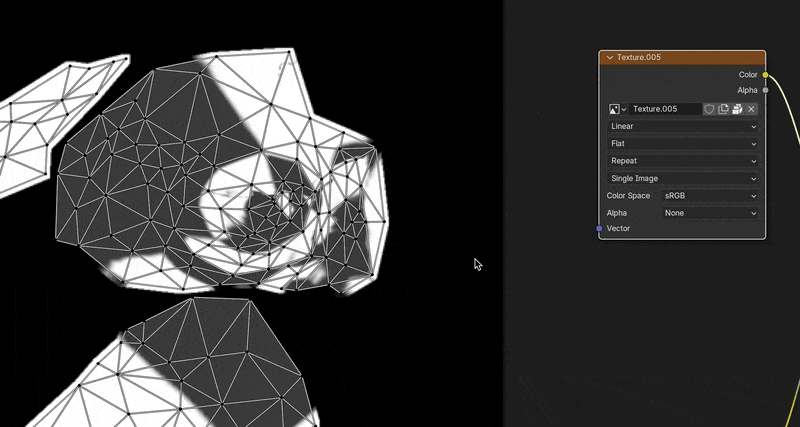I use InstaLOD studio to remesh an object and bake its materials to a texture. The dilation of the texture output is set to two pixels to avoid seams in the textured object.
Once the textures are baked and and the finished object is exported the dilation doesn’t seem to be present in the textures, which produces the seams I was trying to avoid. I’ll include a picture of the UV viewer in Blender where this is visible.
If I open the processed object in InstaLOD studio and go to the UV viewer there, the dilation is shown as expected. I’ll include a picture of this as well.
How is it possible that the two are different, if they are using the same texture as a base? Does InstaLOD somehow add the dilation when texturing/showing the texture instead of baking it to the texture? and if so, then how can I correctly bake the textures with dilation?
Thanks a lot for your support,
Jakob