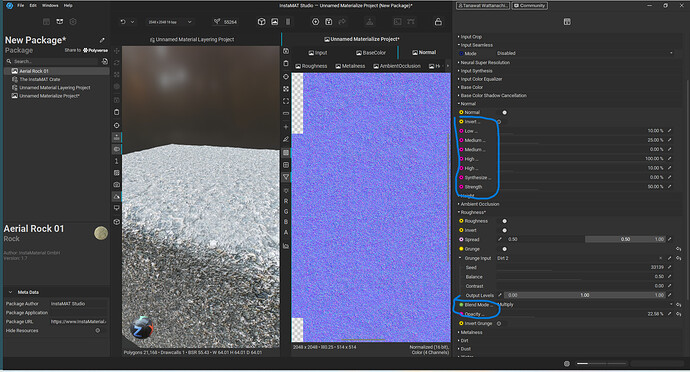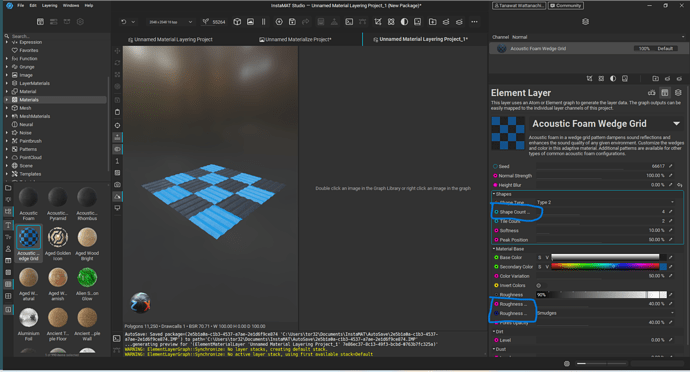Some of the attribute names got cut off in the UI.
No tooltips to pop up to tell the user what it’s either.
There’s no way to figure out what the attribute is
There is a way! You can drag the edge between the name and the edit field to the right ![]()
1 Like
You can also double click that edge between the name and the widget and the UI will automatically resize so that the names are visible.
There’s a invisible edge in there? Oh… I thought I try moving the mouse around that area before create the thread, but can’t figure out the way to move it.
I’ll take a look at it again tonight.
1 Like