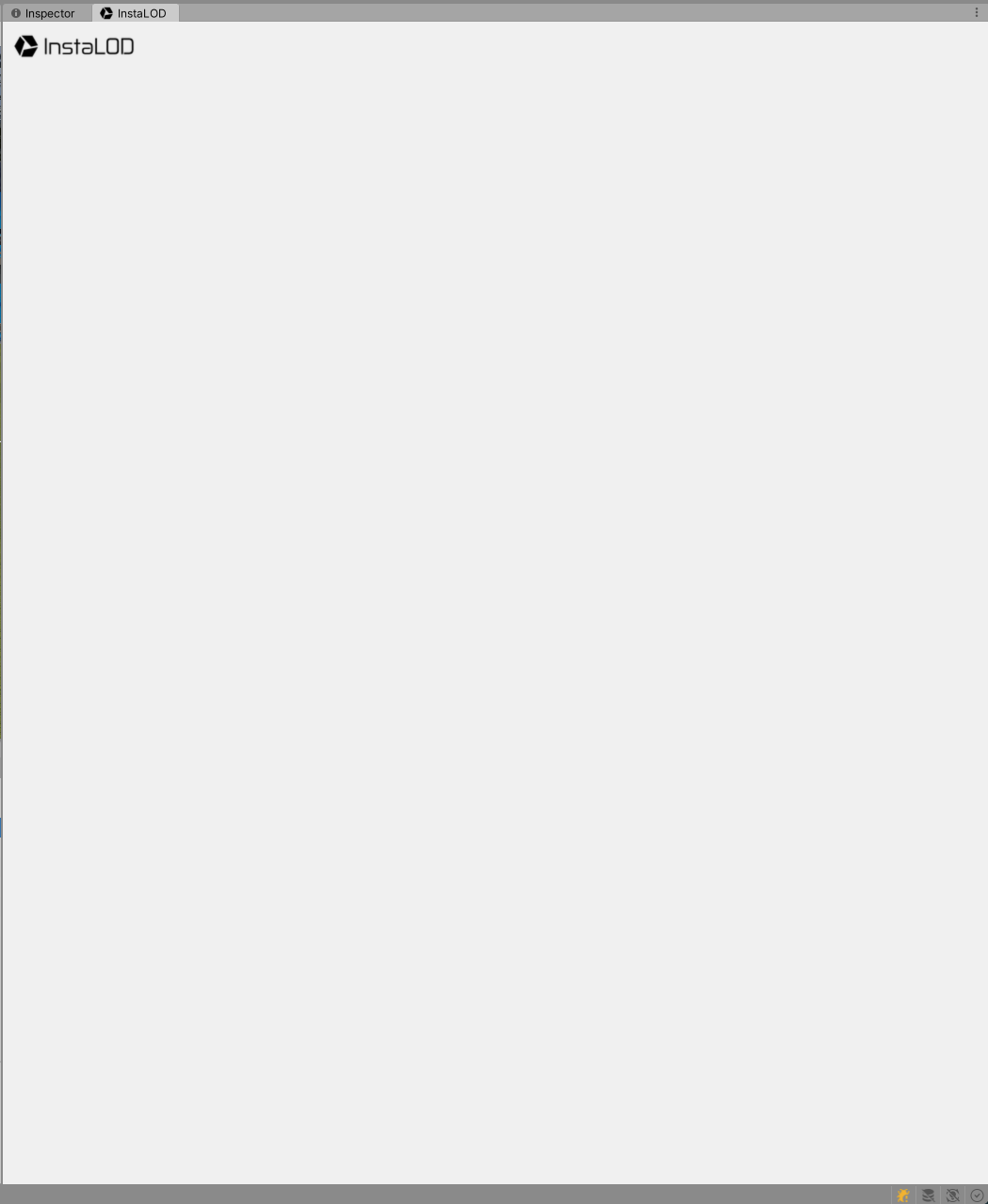The Unity Plugin for InstaLod just shows an empty white screen in the respective inspector windows. No features are working.
Exception: Failed to initialized InstaLOD SDK
InstaLOD.InstaLODGroupWindow.OnEnable () (at Assets/InstaLOD/Editor/InstaLODGroupWindow.cs:90)
UnityEditorInternal.InternalEditorUtility:LoadSerializedFileAndForget(String)
UnityEditor.WindowLayout:LoadDefaultWindowPreferences() (at /Users/bokken/build/output/unity/unity/Editor/Mono/GUI/WindowLayout.cs:85)
when using the Toolkit the an EntryPointNotFoundException is contrantly thrown.
EntryPointNotFoundException: IsAuthorizedCached assembly:<unknown assembly> type:<unknown type> member:(null)
InstaLOD.InstaLODGroupWindow.OnGUI () (at Assets/InstaLOD/Editor/InstaLODGroupWindow.cs:187)
UnityEditor.HostView.InvokeOnGUI (UnityEngine.Rect onGUIPosition) (at /Users/bokken/build/output/unity/unity/Editor/Mono/HostView.cs:512)
UnityEditor.DockArea.DrawView (UnityEngine.Rect dockAreaRect) (at /Users/bokken/build/output/unity/unity/Editor/Mono/GUI/DockArea.cs:386)
UnityEditor.DockArea.OldOnGUI () (at /Users/bokken/build/output/unity/unity/Editor/Mono/GUI/DockArea.cs:377)
UnityEngine.UIElements.IMGUIContainer.DoOnGUI (UnityEngine.Event evt, UnityEngine.Matrix4x4 parentTransform, UnityEngine.Rect clippingRect, System.Boolean isComputingLayout, UnityEngine.Rect layoutSize, System.Action onGUIHandler, System.Boolean canAffectFocus) (at /Users/bokken/build/output/unity/unity/ModuleOverrides/com.unity.ui/Core/IMGUIContainer.cs:355)
UnityEngine.GUIUtility:ProcessEvent(Int32, IntPtr, Boolean&) (at /Users/bokken/build/output/unity/unity/Modules/IMGUI/GUIUtility.cs:190)