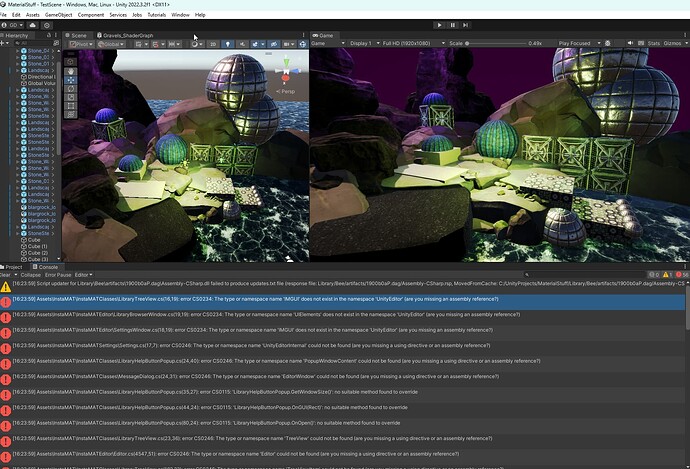Just wanted to note that when I try to make a standalone Player build in unity (File->Build Settings->Build) with the InstaMAT integration installed, I get a bunch of errors:
This appears to be because the Instamat tools are not in a folder named “Editor”, but instead “InstaMatEditor” so unity tries to include it in the player build (Unity loves it’s special magic folder names).
You can also set this up with an .asmdef file in the plugin root (which is good practice anyways because it keeps the files out of the user’s build)
I might have messed up something with the install, I didn’t look too deeply into this.
Repro steps:
- Create a new Unity project
- Drag the InstaMAT integration into the project
- Make a player build (File->Build Settings->Build)
Also, just a suggestion, it’s much better these days to make a unitypackage on github that we can just install thru the Unity Package manager:
That way users can update just with one button in the package manager.