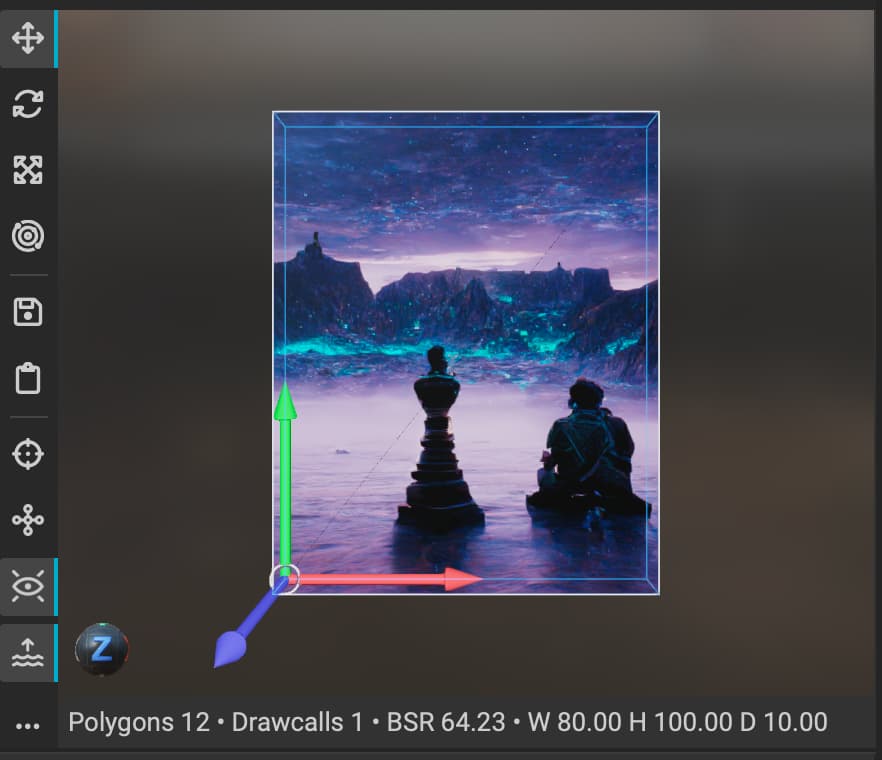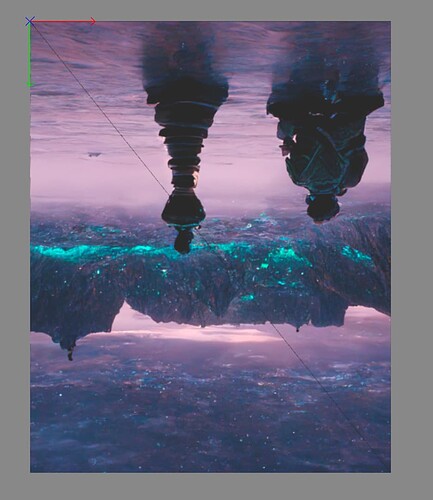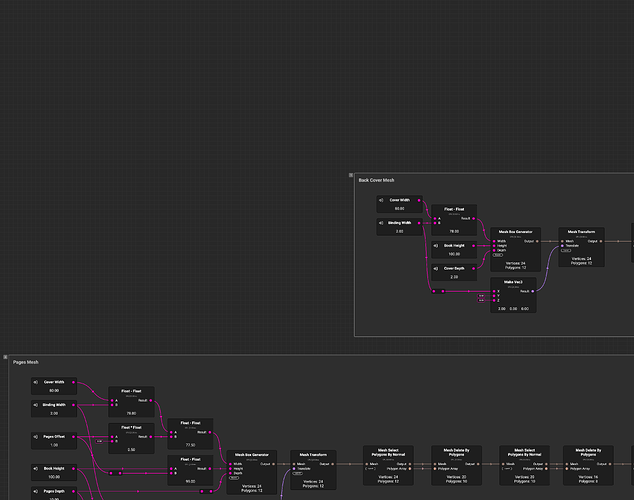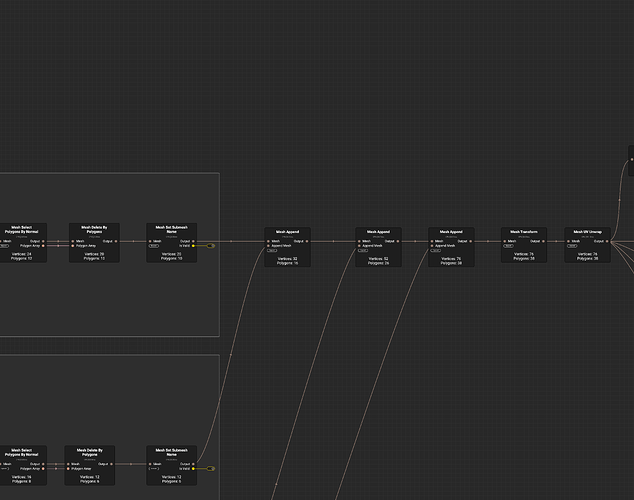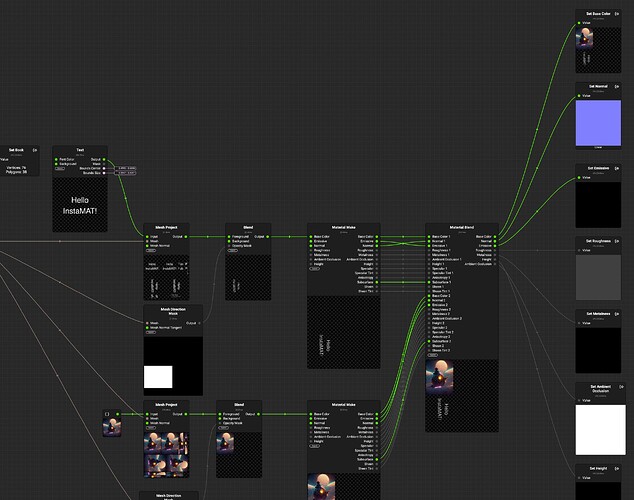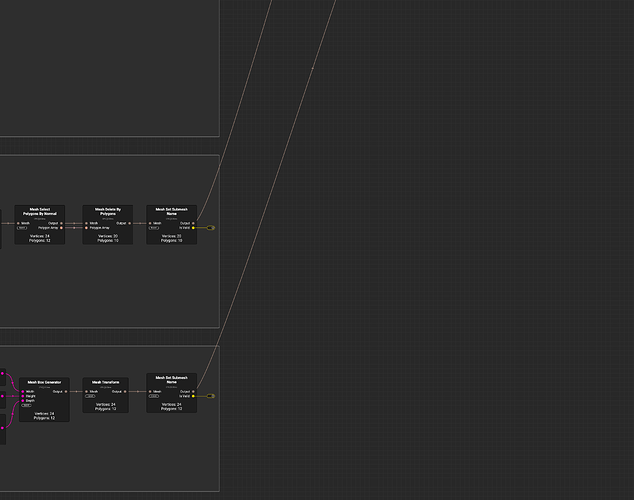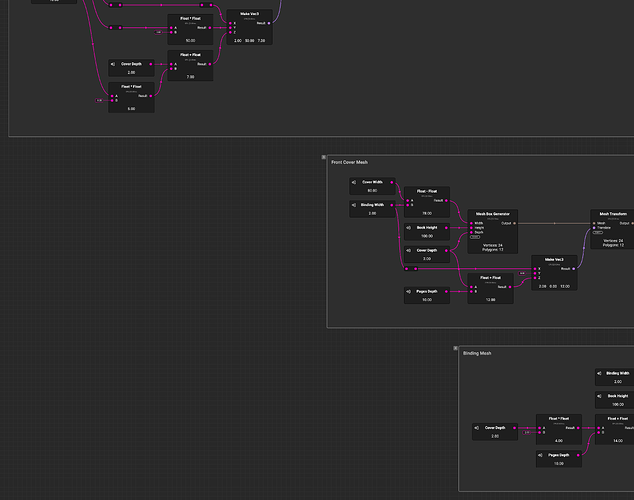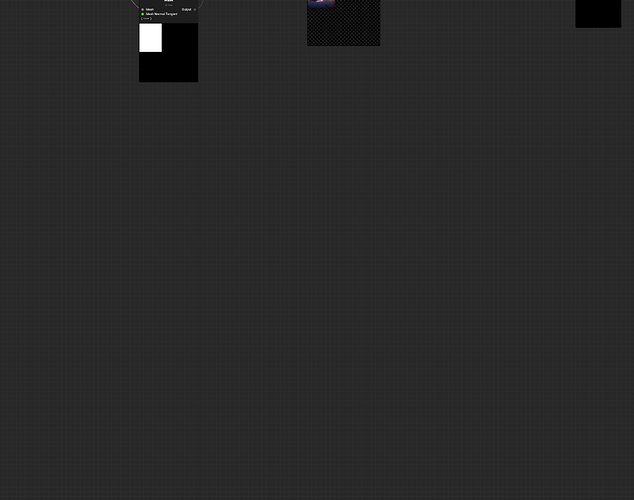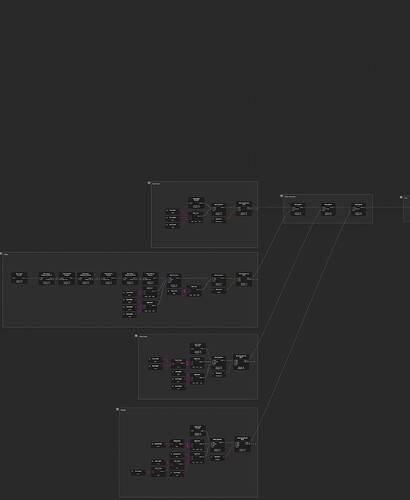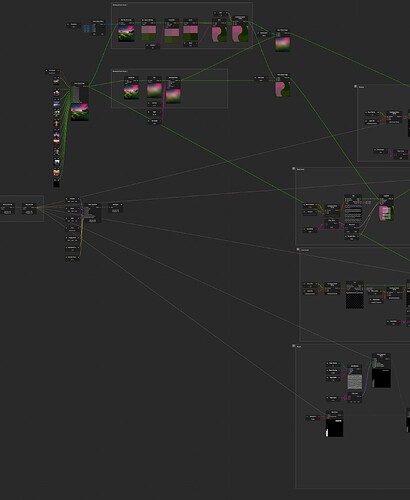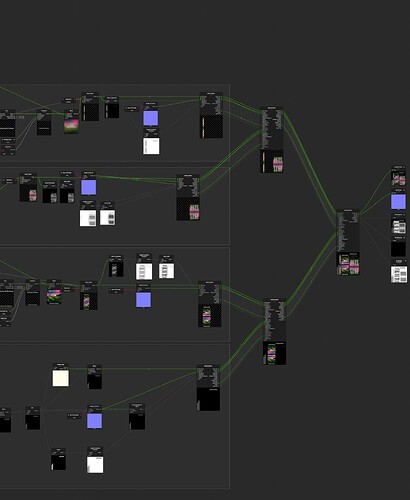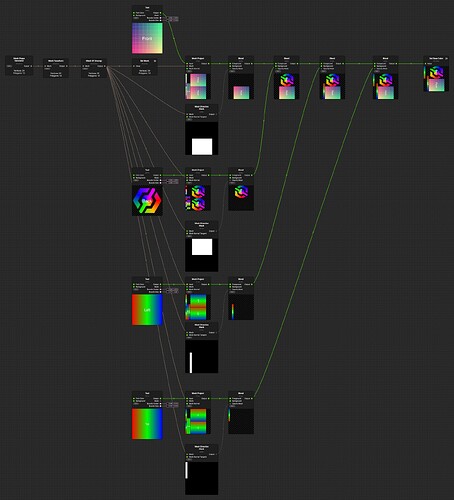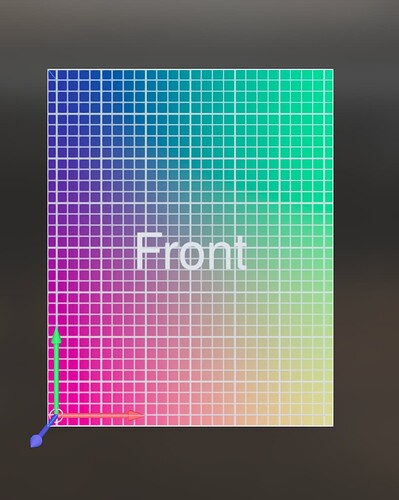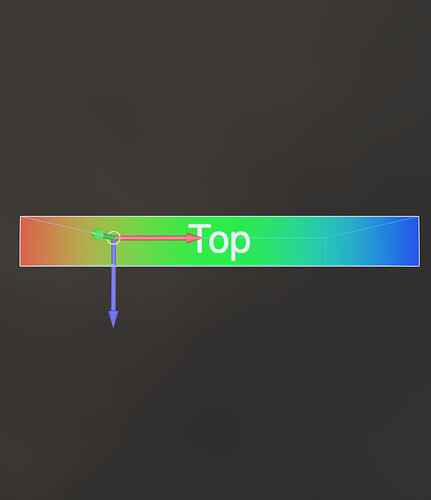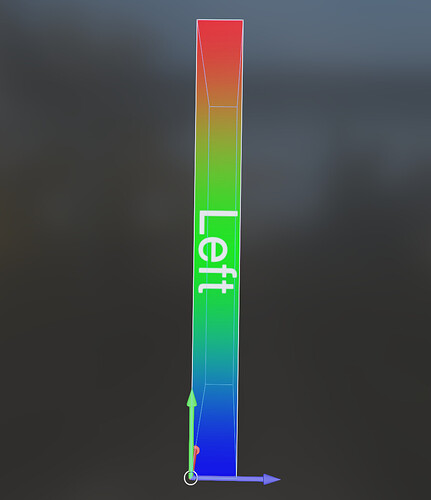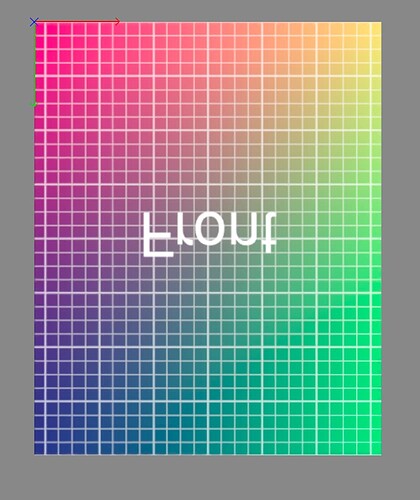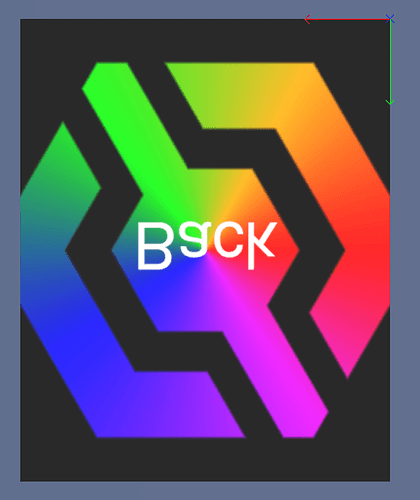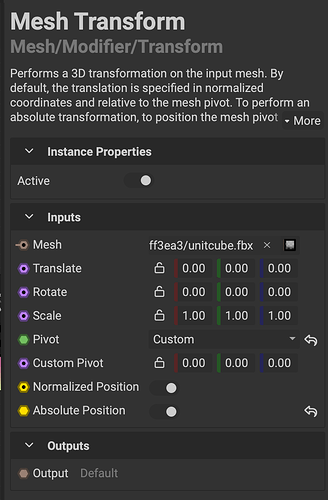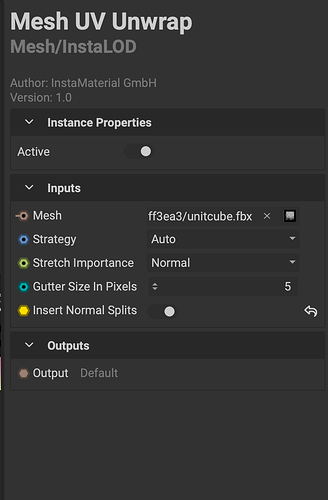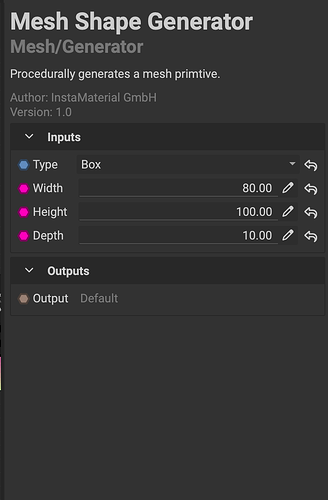I’m testing out the modeling tools in instamat and using them in unreal, but when I bring the mesh and materials into unreal the transforms are very strange. I’m having a hard time figuring out what’s going on and I can’t seem to make it work. I posted on the discord and was helped out and told that it is a known bug and fixed. I was guided to make a post here as well so just wanted to get this in. If there’s a way to get a that fix that would be great.
below are screenshots of a simple debug version. Thank you helping out. You guys are awesome.
Welcome to the community @jakesjordan !
The issue is known and has been fixed internally already. @Pixby maybe you can check with the team to see if there’s a hot fix available that we could share here.
Hello @jakesjordan,
Is it possible for you to either provide us with the .IMP file for your InstaMAT Package, or a screenshot of your graph?
Thanks!
Hey @Pixby absolutely. I don’t have that basic example anymore, but I can share the actual graphs I have been working on. I can make it again if you need it though.
oh, I’m getting an error
“Sorry, that file is too big (maximum size is 25 MB). Why not upload your large file to a cloud sharing service, then paste the link?”, but my IMP file is 18.7MB.
I put it on google drive and gave edit access to anyone with the link I hope that’s alright.
also here are the graphs
and the first attempt graph
i hope this helps
I just made a smaller example in hopes to help.
Unreal Example.IMP (15.5 KB)
Here is the graph
here’s images from instaMAT and unreal showing the perspectives.
unreal top
unreal bottom
unreal right
unreal back
nodes:
Thanks @jakesjordan very much for providing the graphs and screen shots! I will relay these internally.
Hello @jakesjordan,
Thanks again for your detailed information and file. The integrations team is working on a fix and it will be available in the next update.
Thanks!