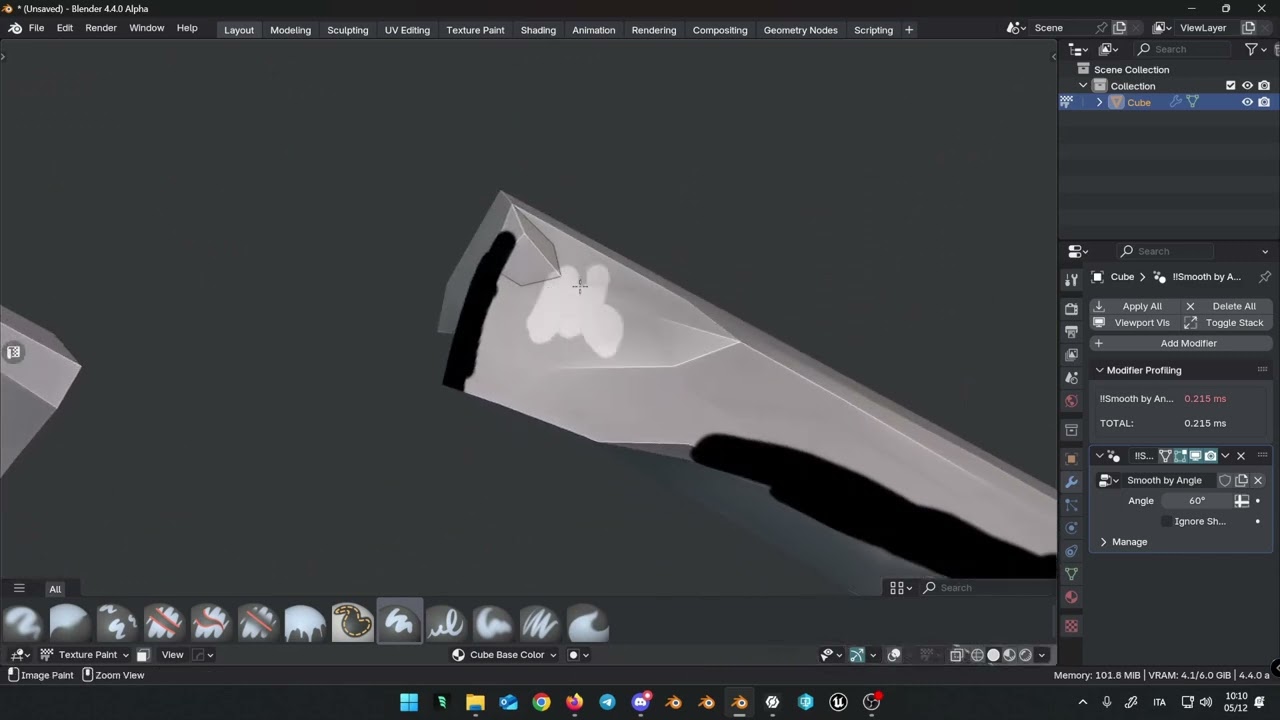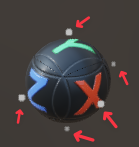it should be good to have the option to change the navigation smoothness factor and the rotate from mouse position.
Justification
-
(viewport Smoothness) Usually when i’m working on a mesh for an isometric game i want to watch it from the distance and move a bit from there but it’s made a bit difficult due to the “viewport smooth movement” there is from the mesh distance witch change also based on the mouse sensitivity witch i’m use too.
This feature that’s in the program it is good, it would be better with a tweak factor from the settings in my opinion, in order to be a more flexible feature. -
(Rotation behavior) Similar it is for the rotation, where i’m use to the classic blender option to rotate around the mouse position to help me move faster in the focus point i want and in a more precise view port behavior.
-
(orientation Snap) Generally good for painting, curve editing, and some others.
-
(Orbit method) this is more useful for when i’m using the pen tablet and i want to place some strokes witch it would be best to change the viewport orientation.
Implementation Details
-
(viewport Smoothness) it there should be a factor scale for the view port smoothness, with a checkbox for the from mesh distance smoothness scale.
-
(Rotation behavior) And a checkbox or similar to chose between the mouse oriented navigation and the viewport center oriented navigation,
witch should change separately or with just a box or a menu or whatever do you think is best, the zoom behavior(witch i like but i sow people in the community who do prefer to zoom in the viewport center) and the rotation behavior. -
(Orientation snap) it would be nice to change between orthographic and perspective with a shortcut and also being able to snap the view to the axes ortho with a shortcut combo, for example (“alt”+“MMB” like in blender or like in zbrush) certainly following the InstaMat way, or even some shortcut to directly switch ortho axes view ( like Front, back, right, left, tob, bot, -y, +y, etc…)
-
(Orbit method) Always a checkbox or a button to change between the two or/and a shortcut for being able to change orientation manually, like the other viewport translation systems.
blender exemples:
-
(view pan smoothness factor scale)
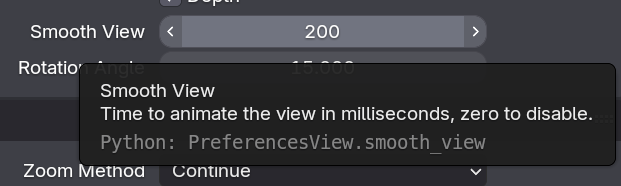
-
(rotation and zoom checkbox)
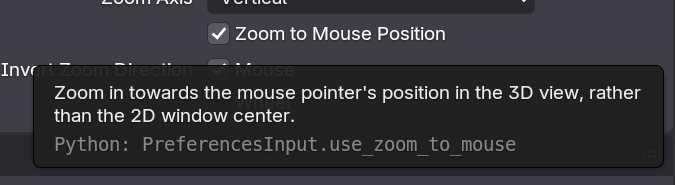
-
(orbit method and the other three, video about)